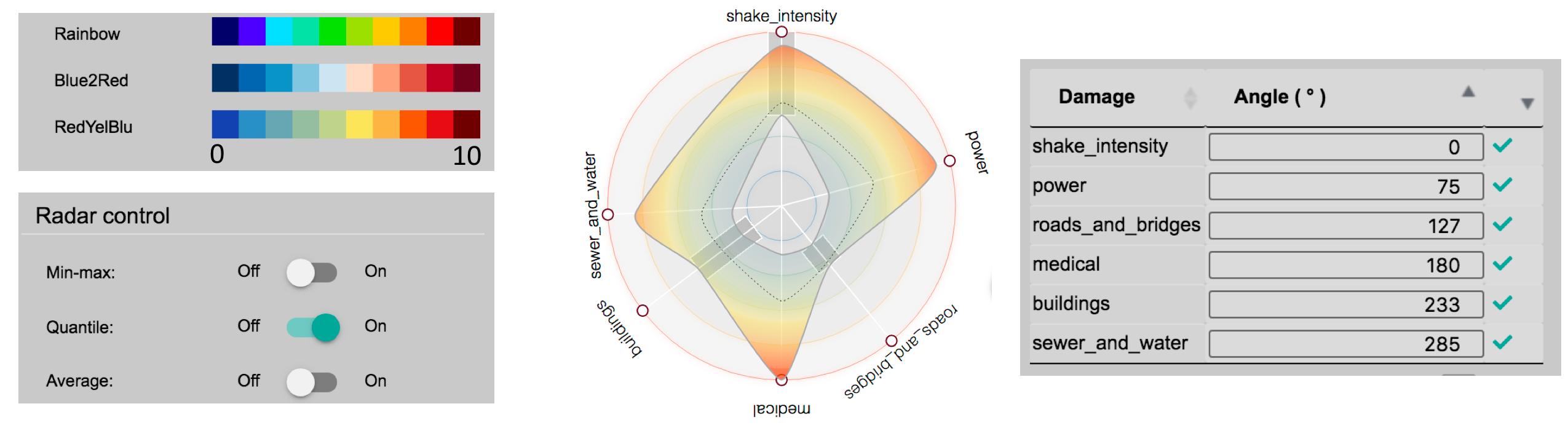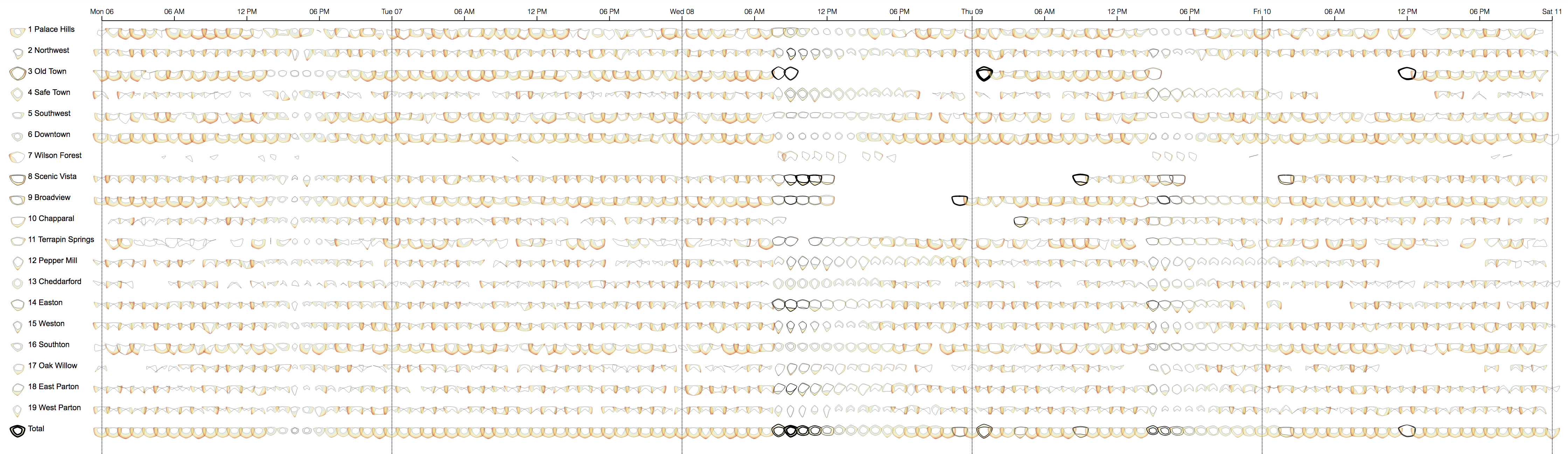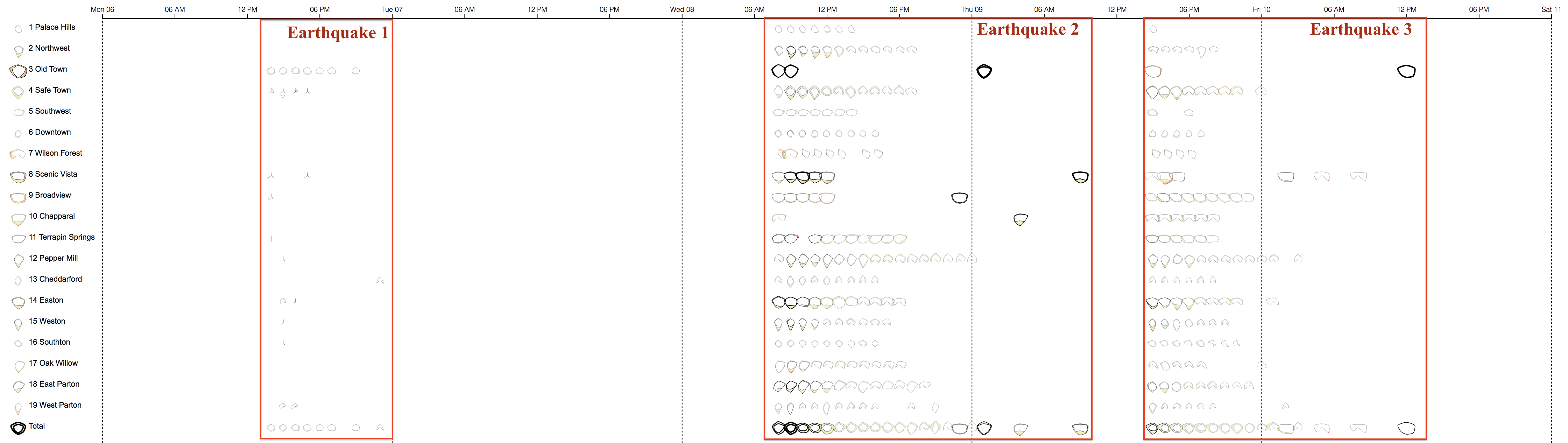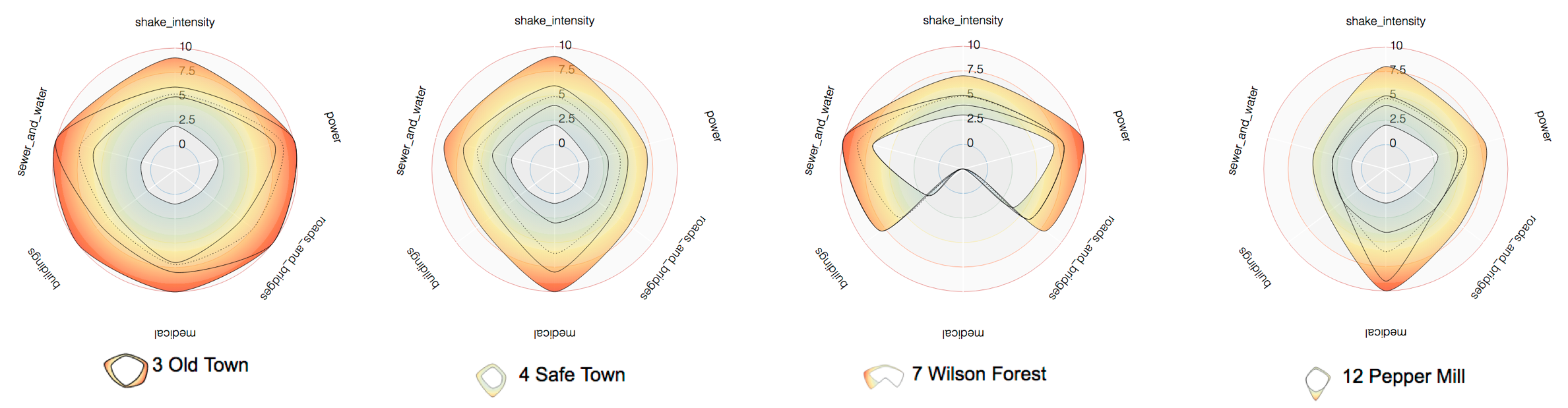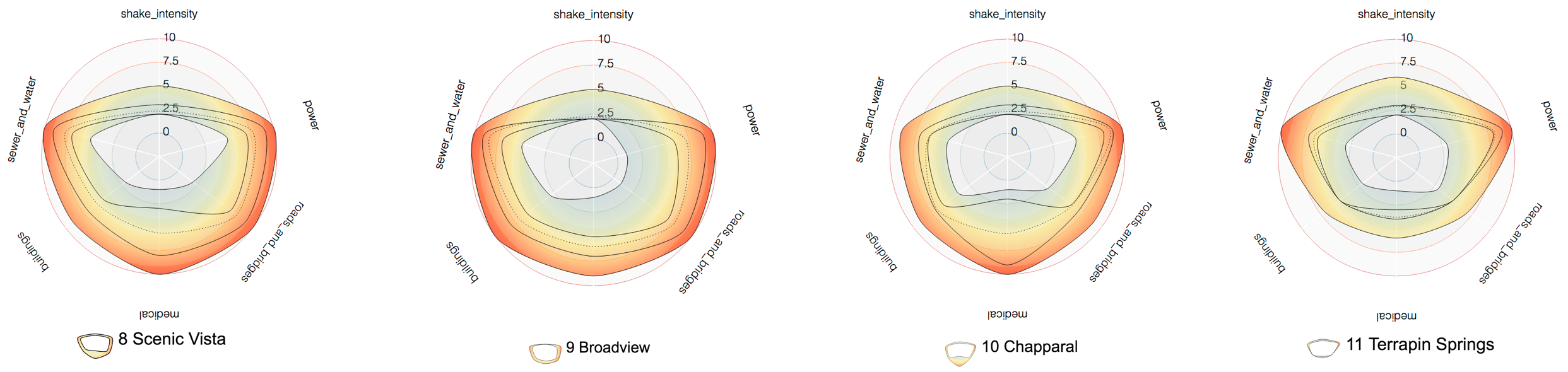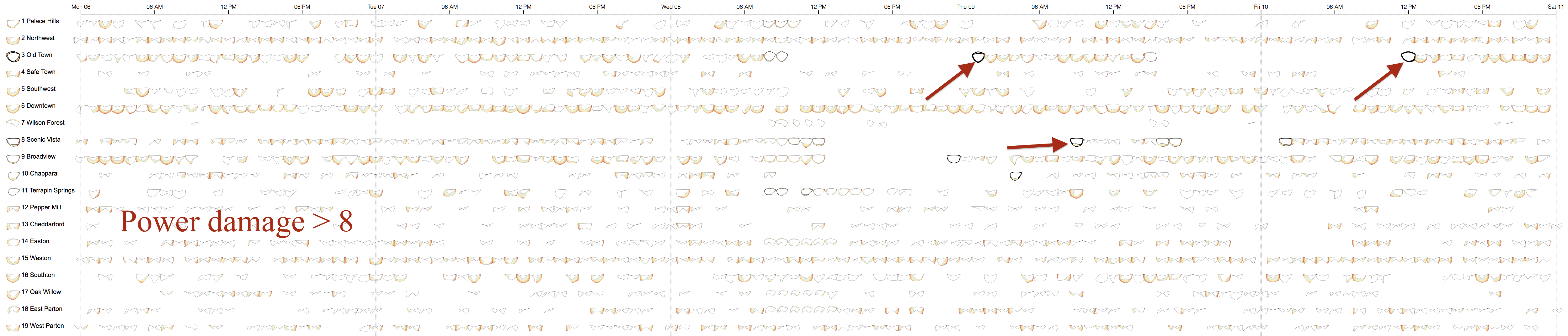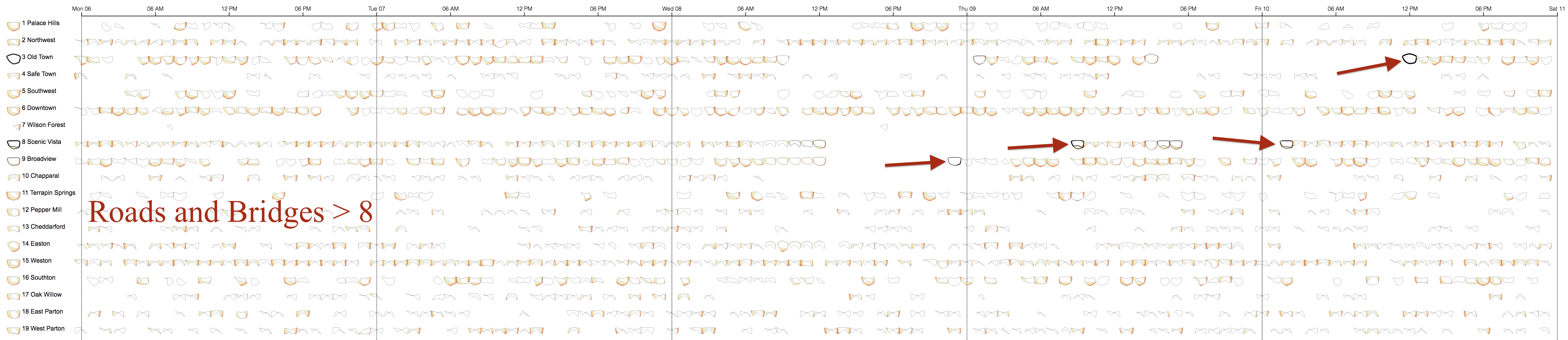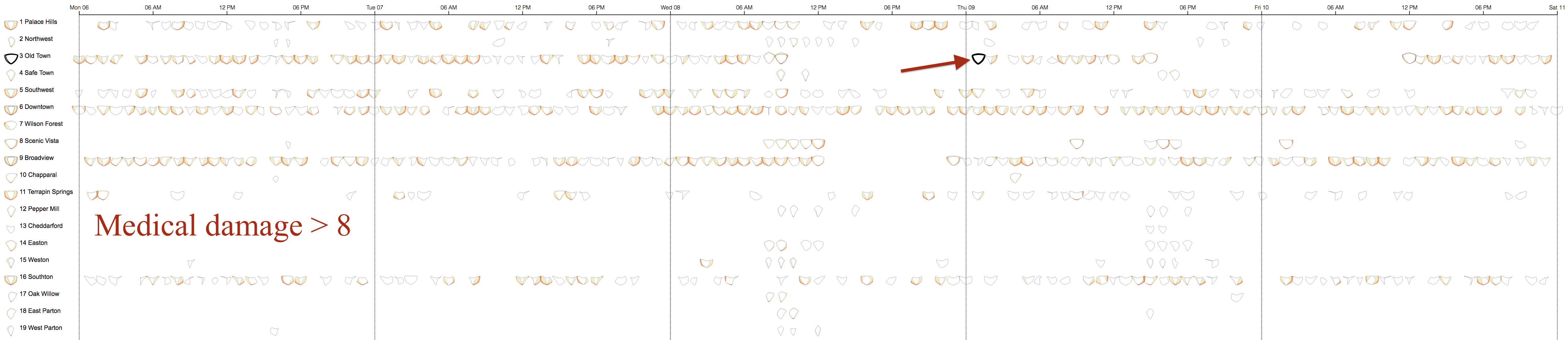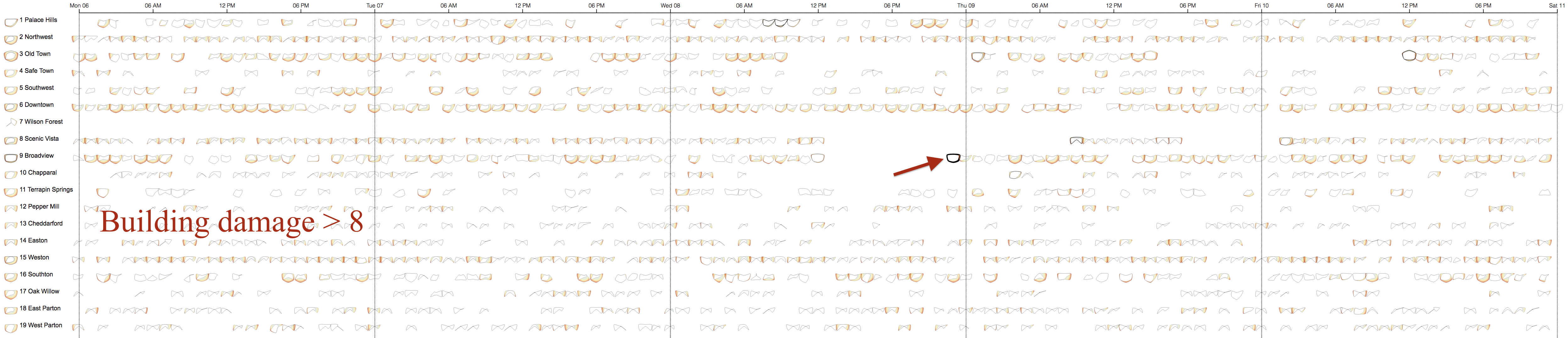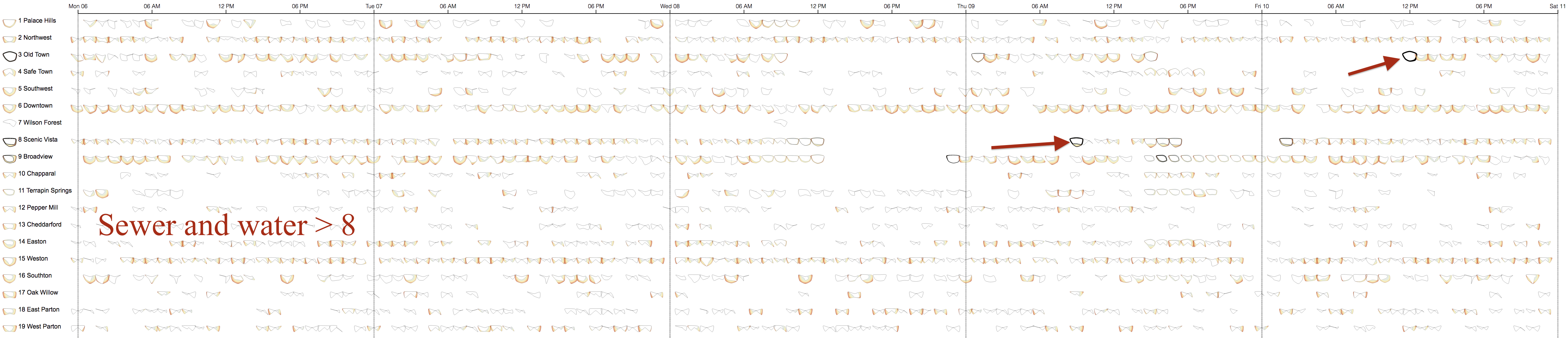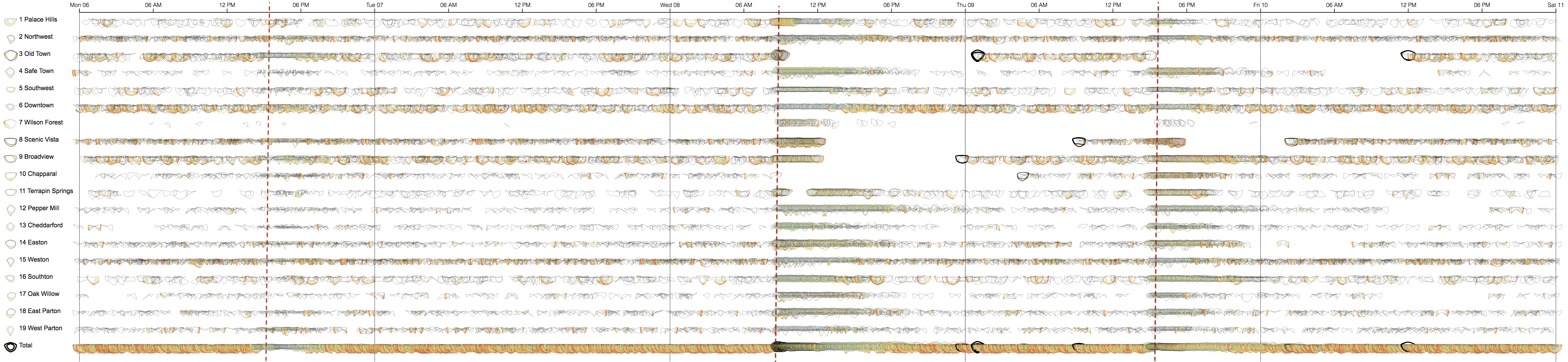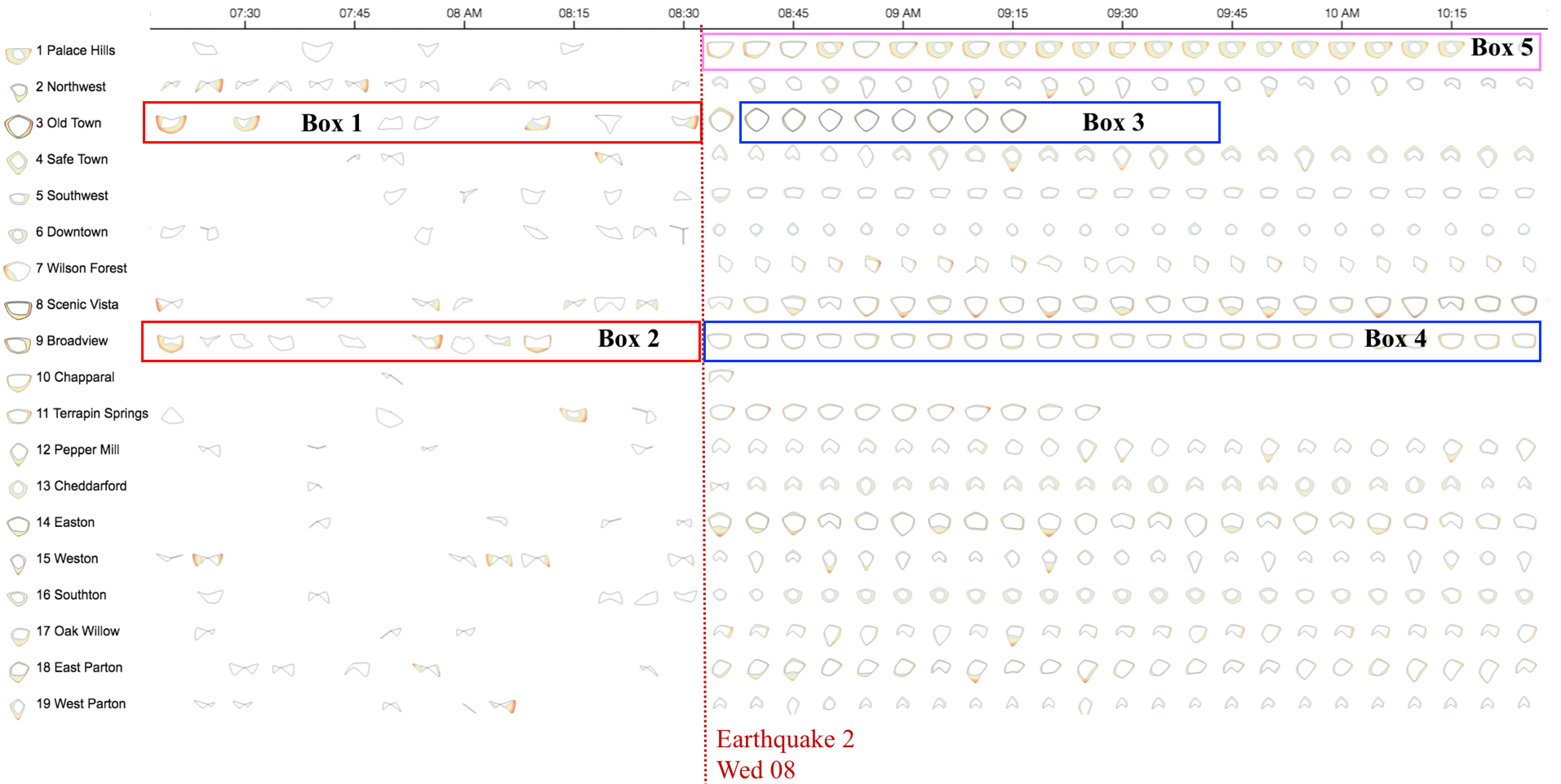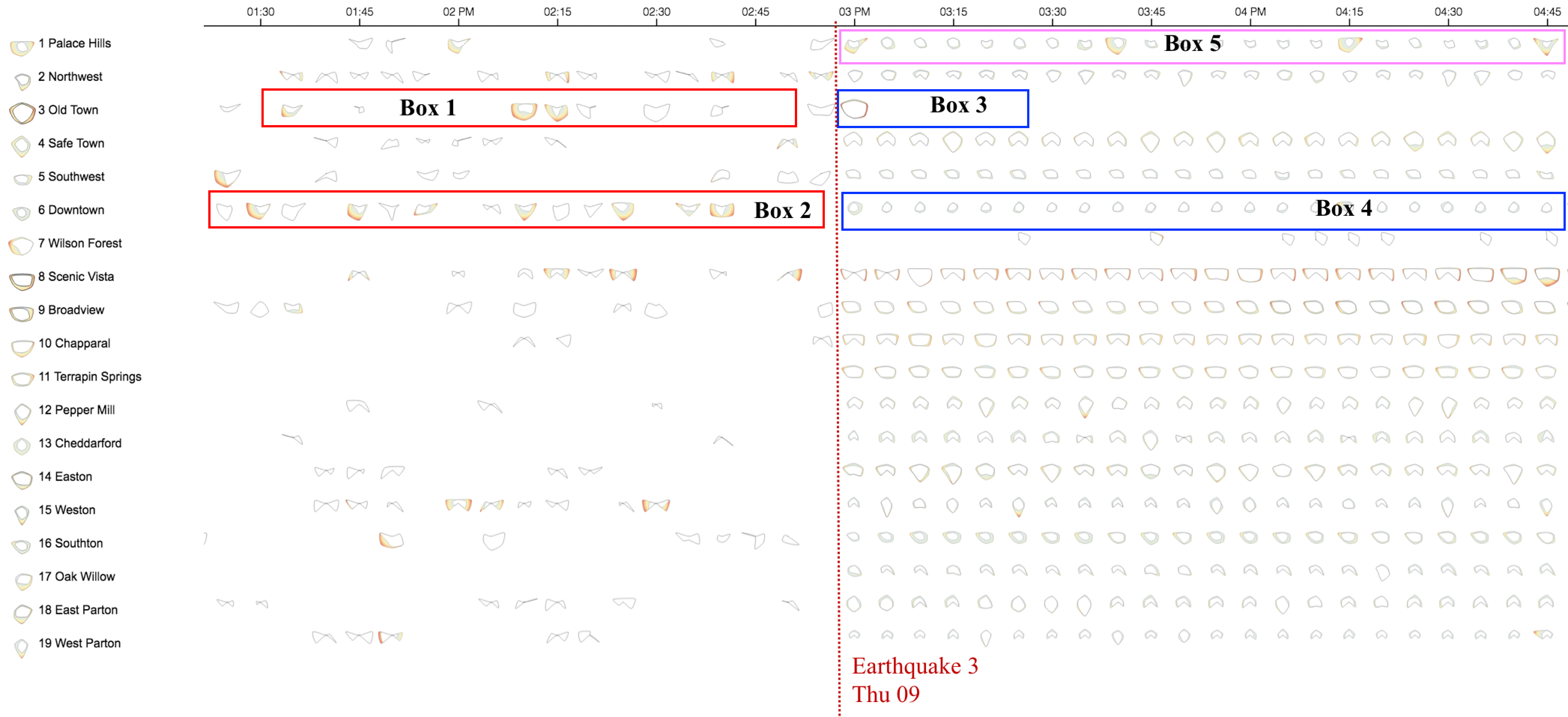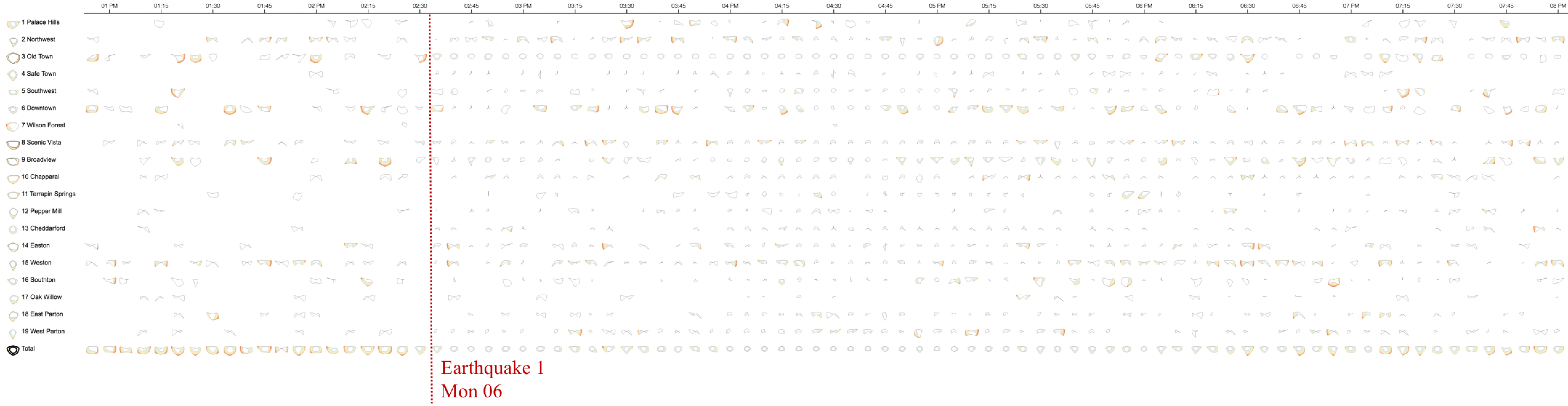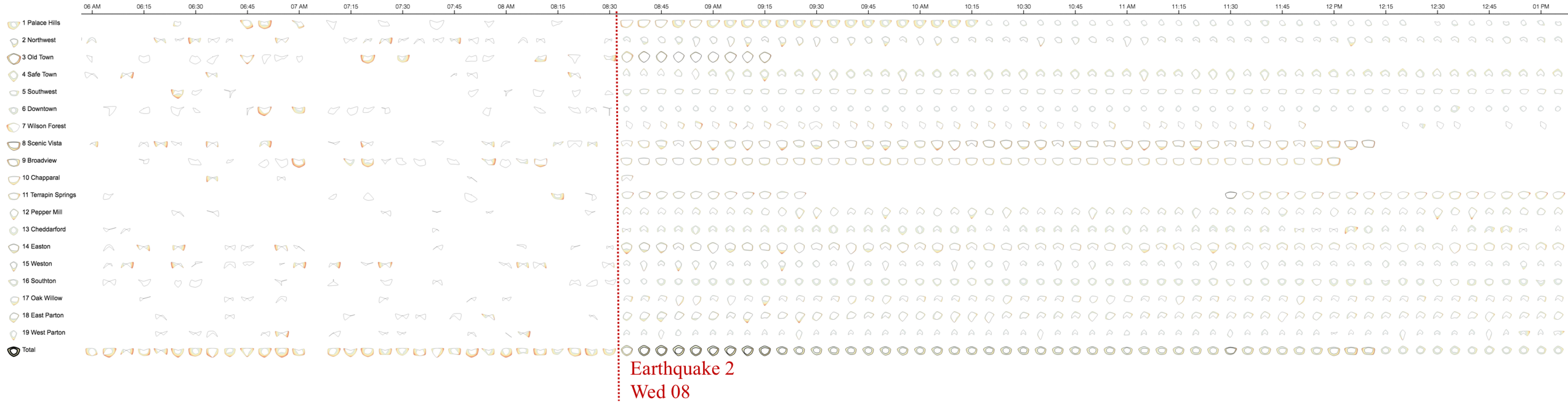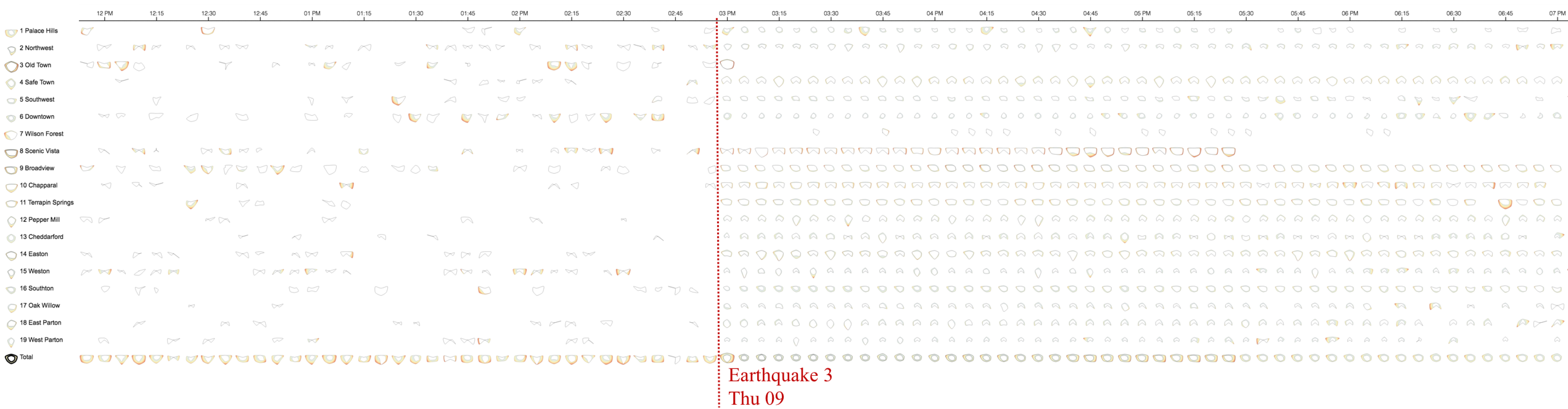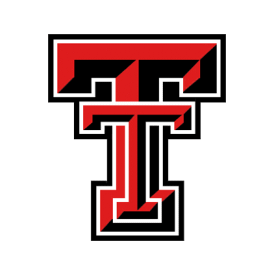

VAST Challenge 2019
Mini-Challenge 1
Team Members:
Ngan Vuong, iDV Lab, Texas Tech University, ngan.v.t.nguyen@ttu.edu PRIMARYTommy Dang, iDV Lab, Texas Tech University, tommy.dang@ttu.edu
Student Team: YES
Tools Used:
HTML, CSS, JavaScriptD3.js
GitHub: https://github.com/iDataVisualizationLab/N/tree/master/VAST19/mc1>
Web demo: https://idatavisualizationlab.github.io/N/VAST19/mc1/index.html
Approximately how many hours were spent working on this submission in total?
100 hoursMay we post your submission in the Visual Analytics Benchmark Repository after VAST Challenge 2019 is complete? YES
Video
https://idatavisualizationlab.github.io/N/VAST19/mc1/video.htmlSystem Overview
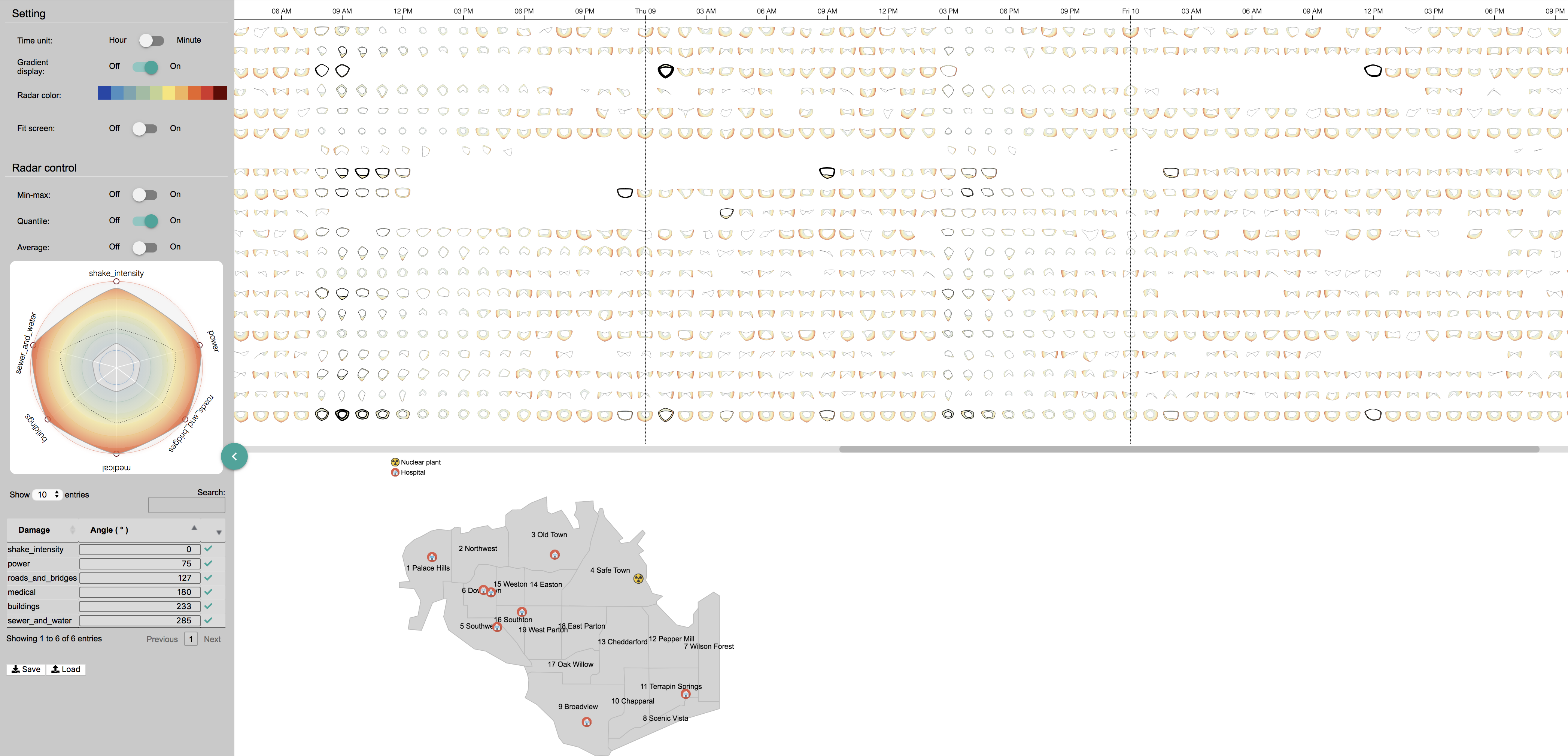
Figure 1. Our visual interface: (left) control panel, (top) Main view, and (bottom) St. Himark map
Radar chart design:
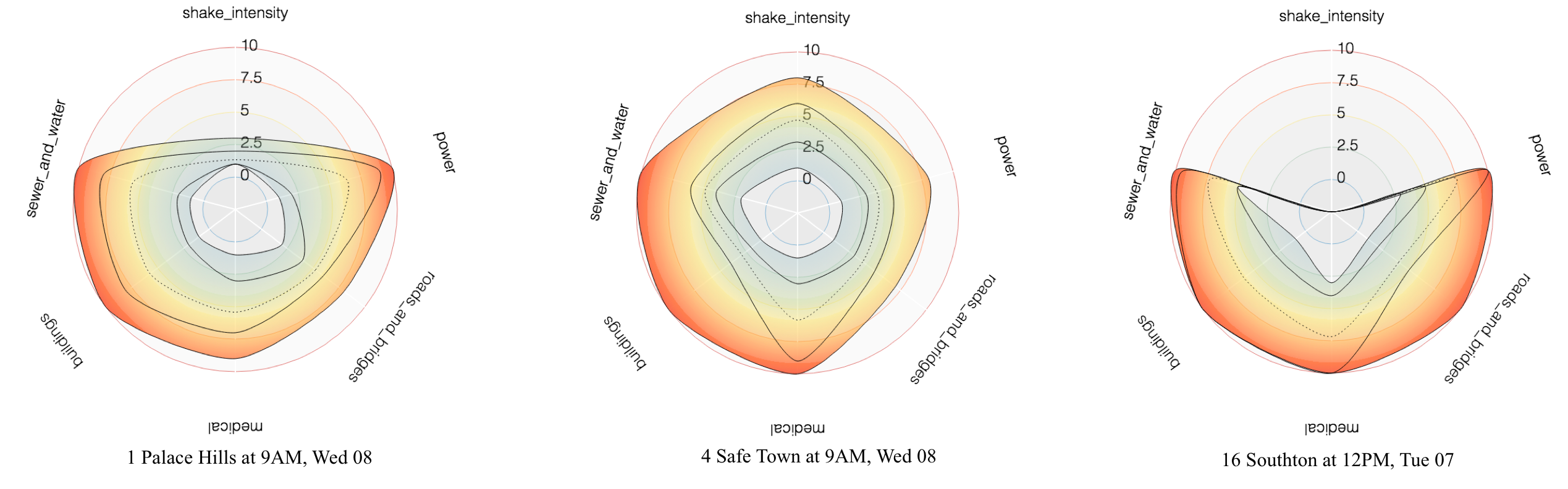
Figure 2. Examples of Radar design for hourly multivariate summary of 3 regions: Palace Hills, Safe Town, and Southon.