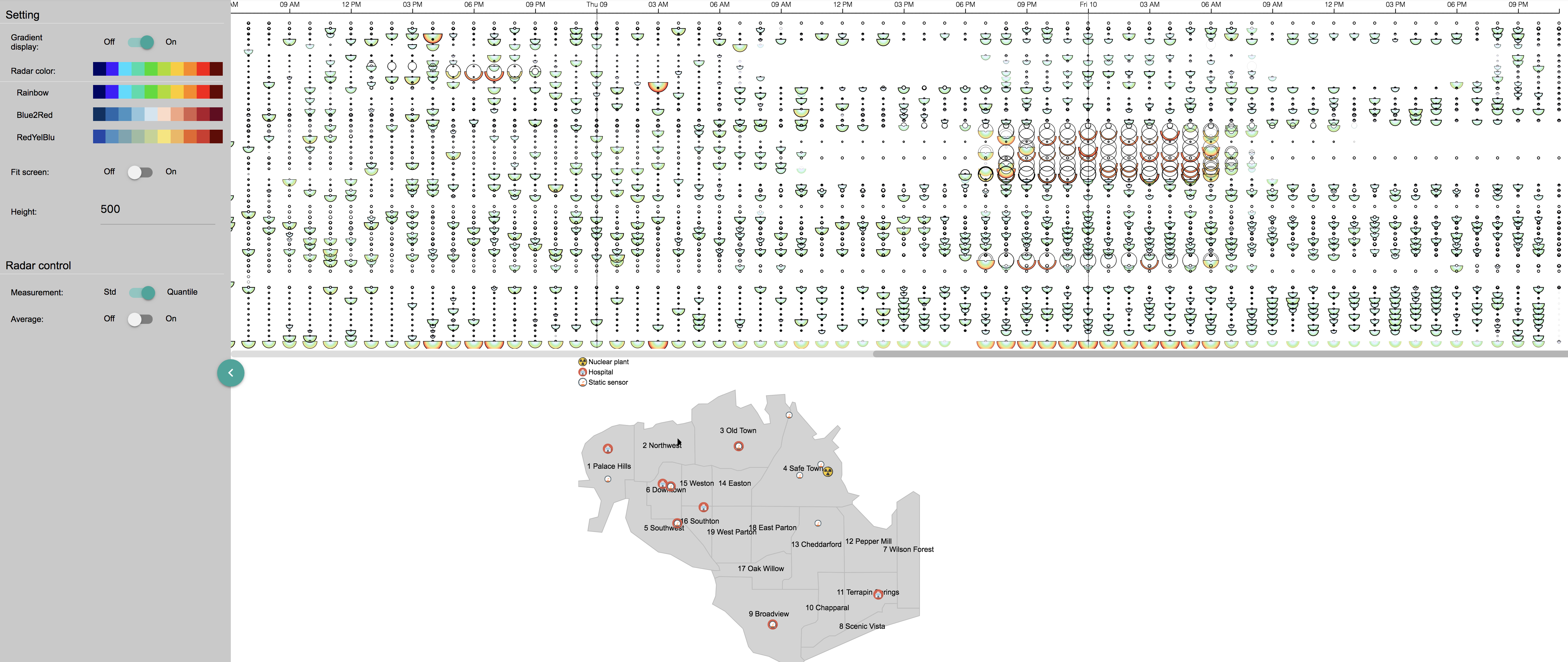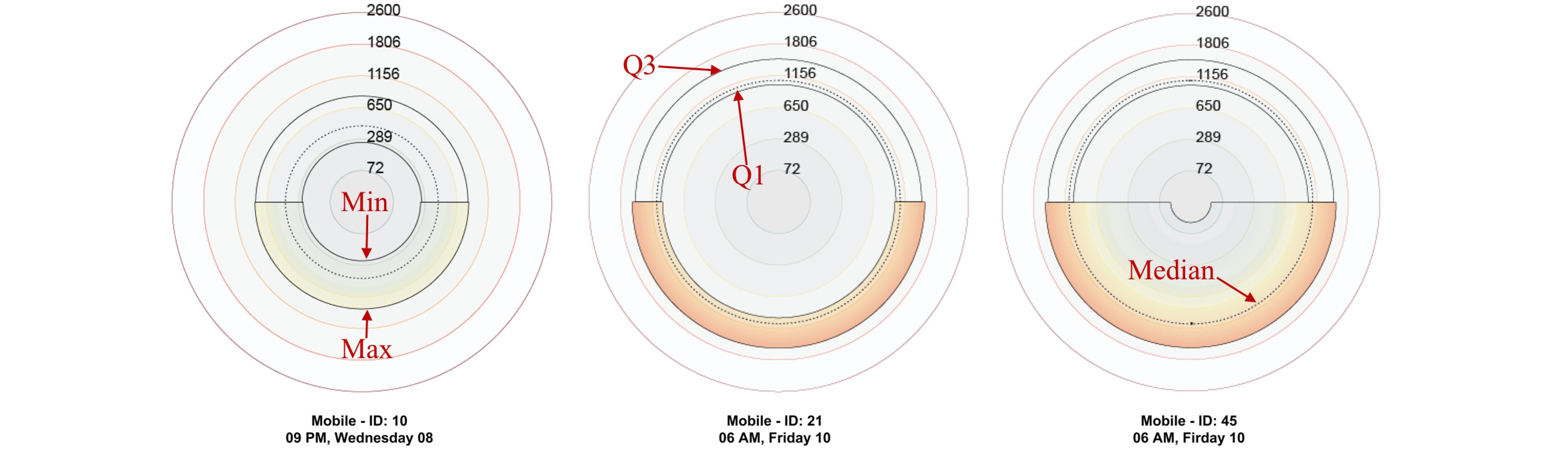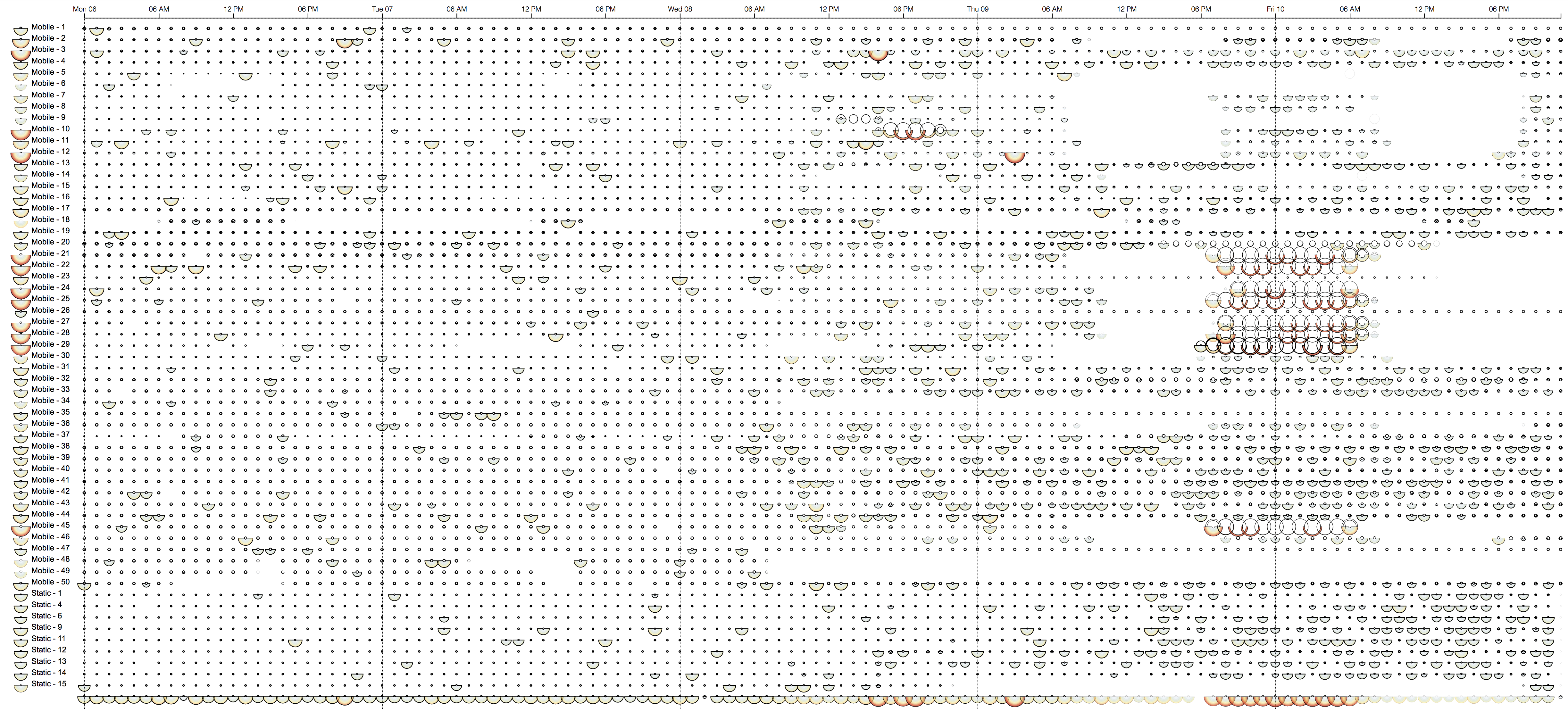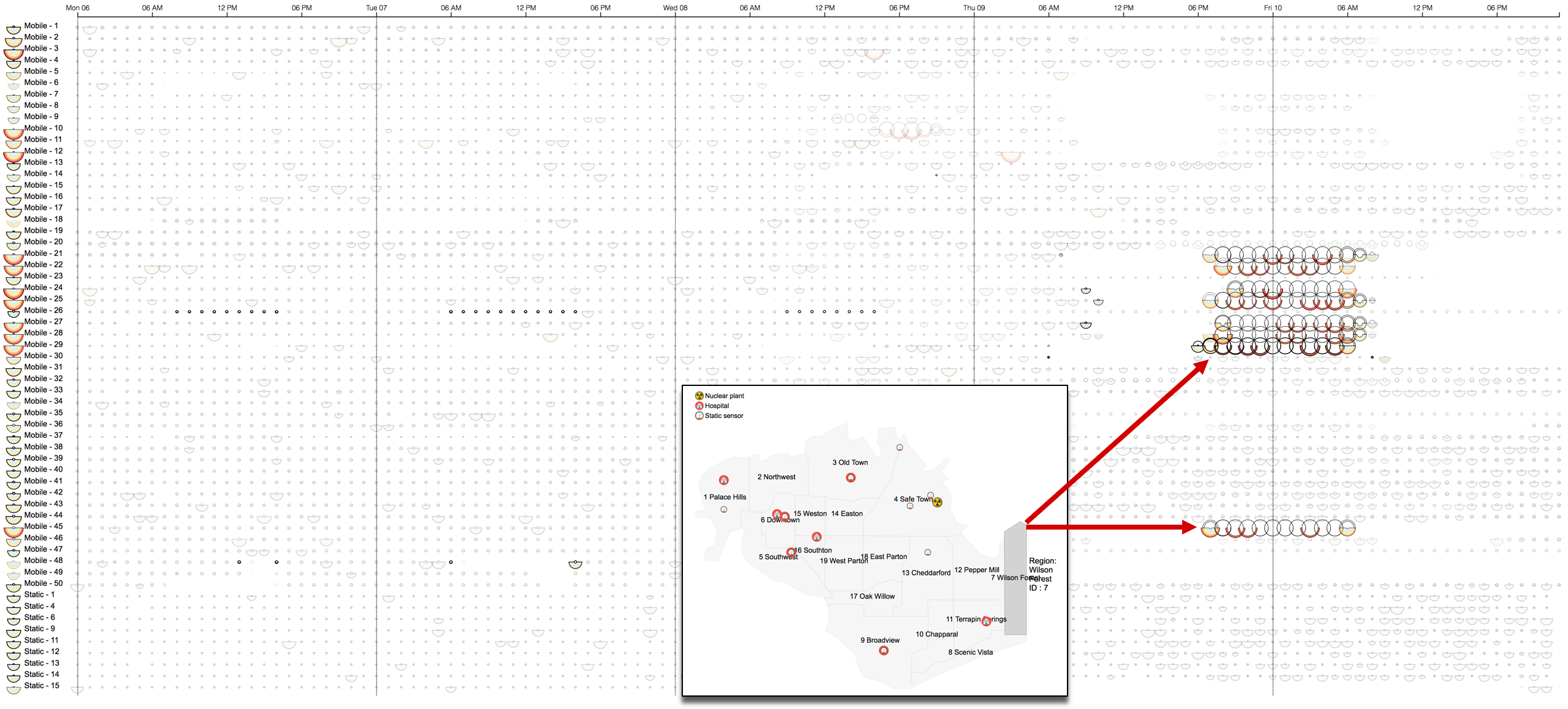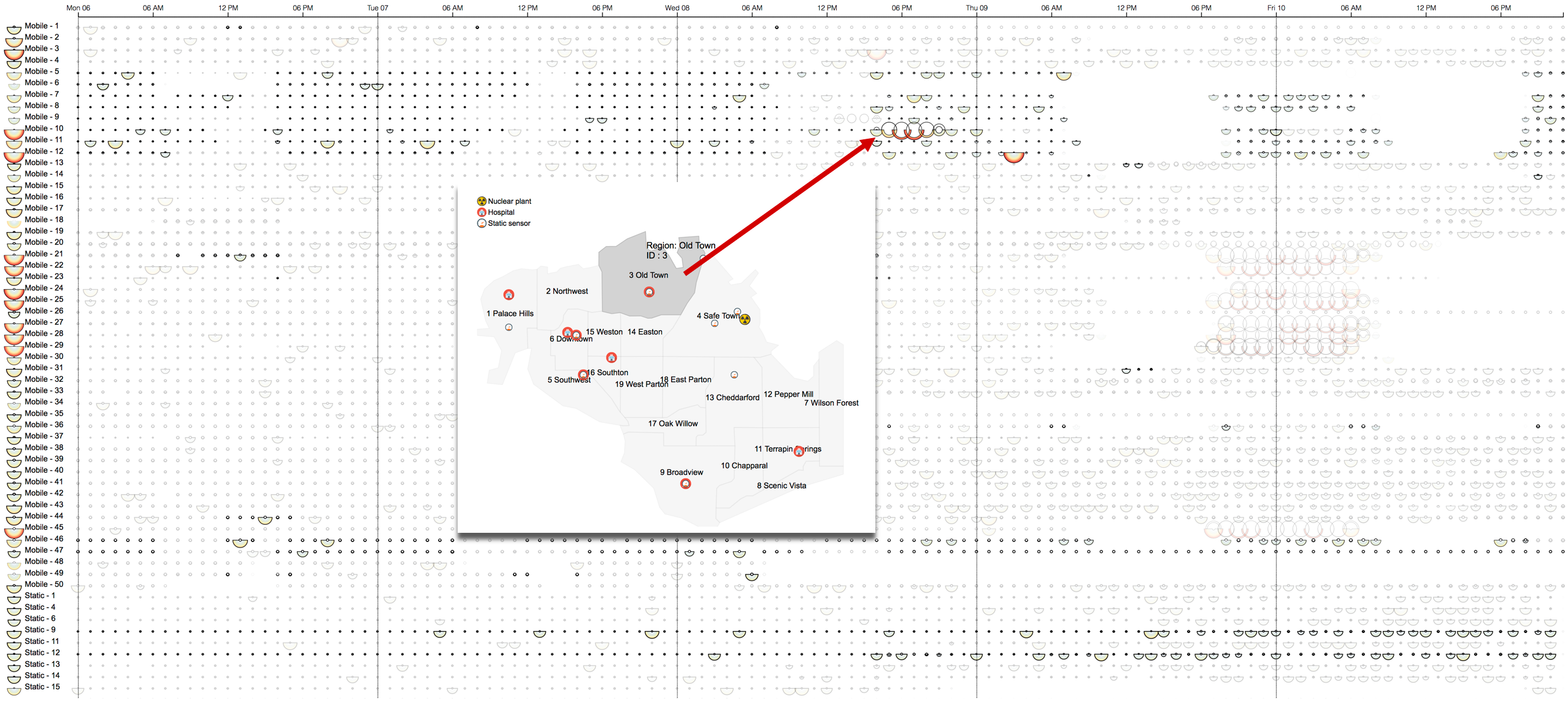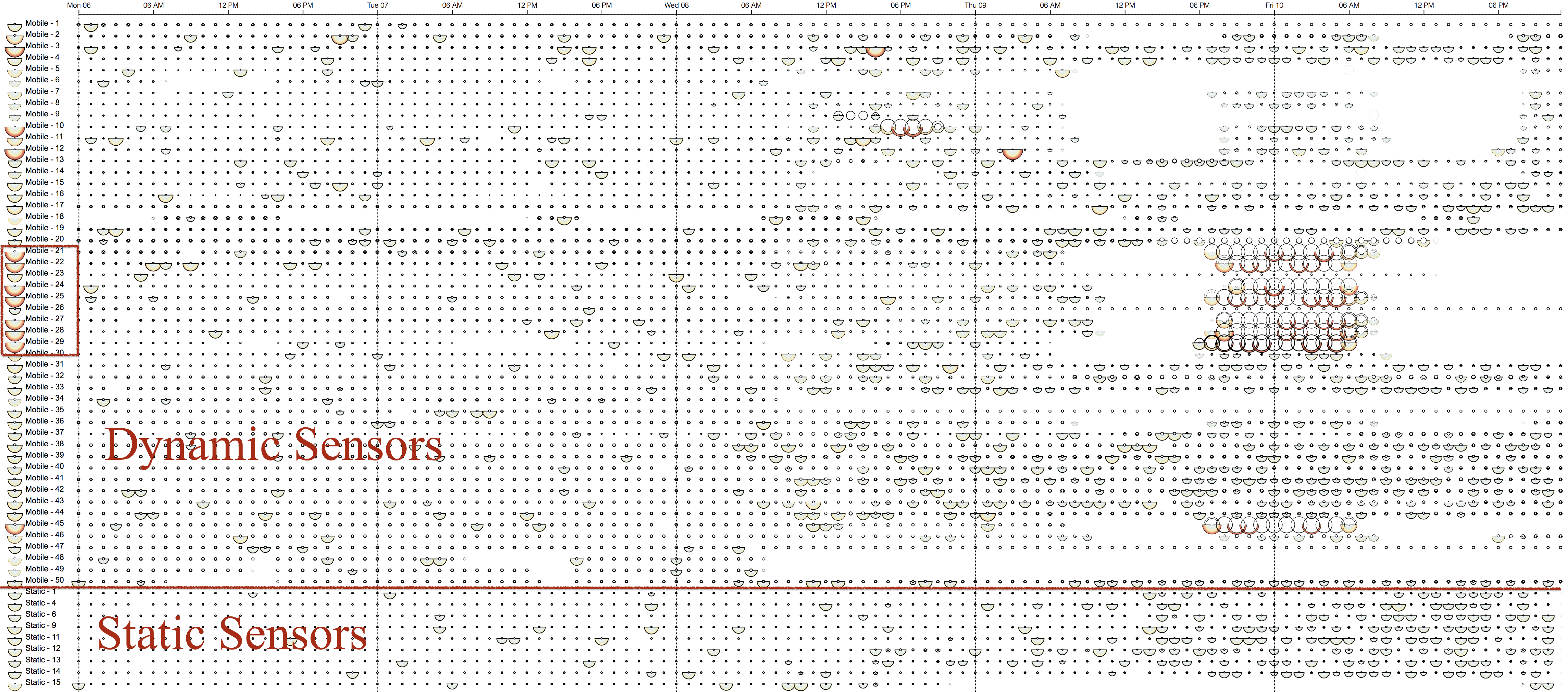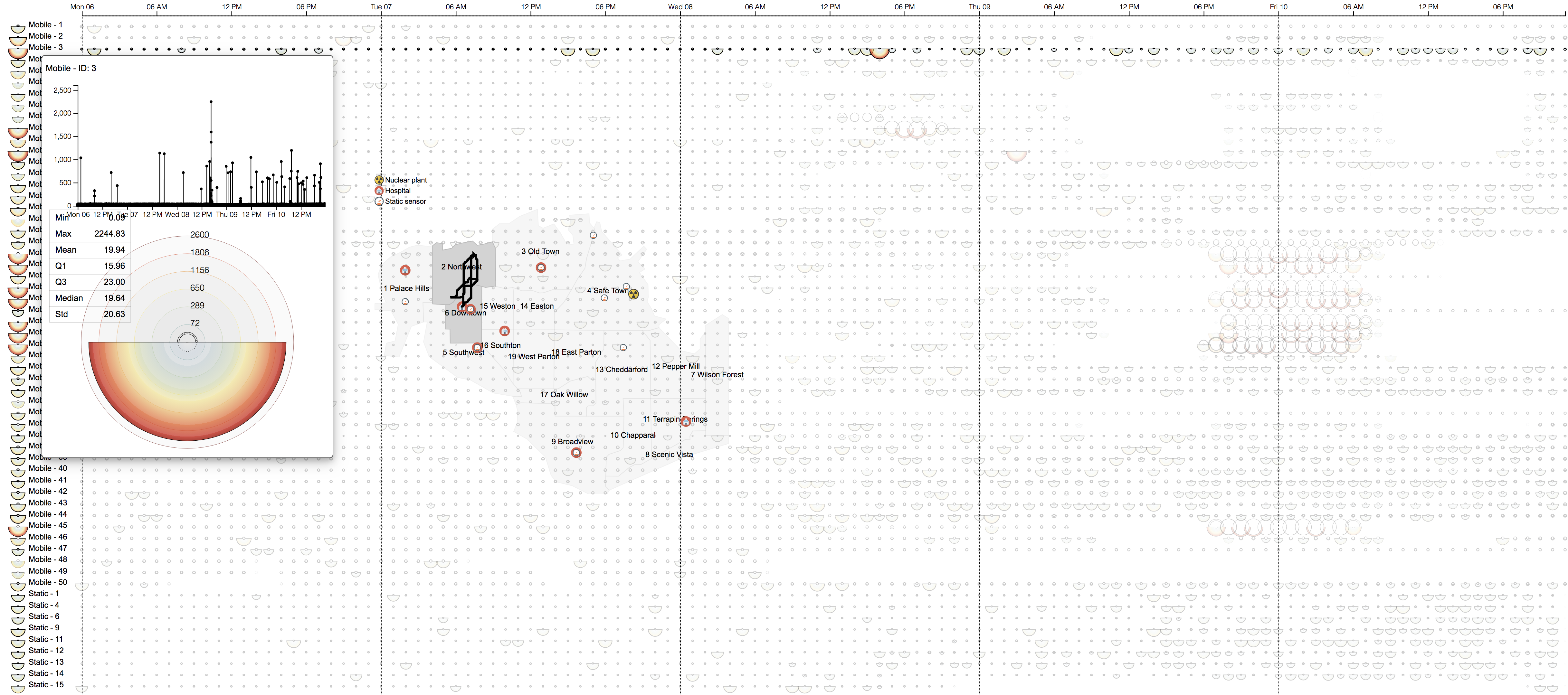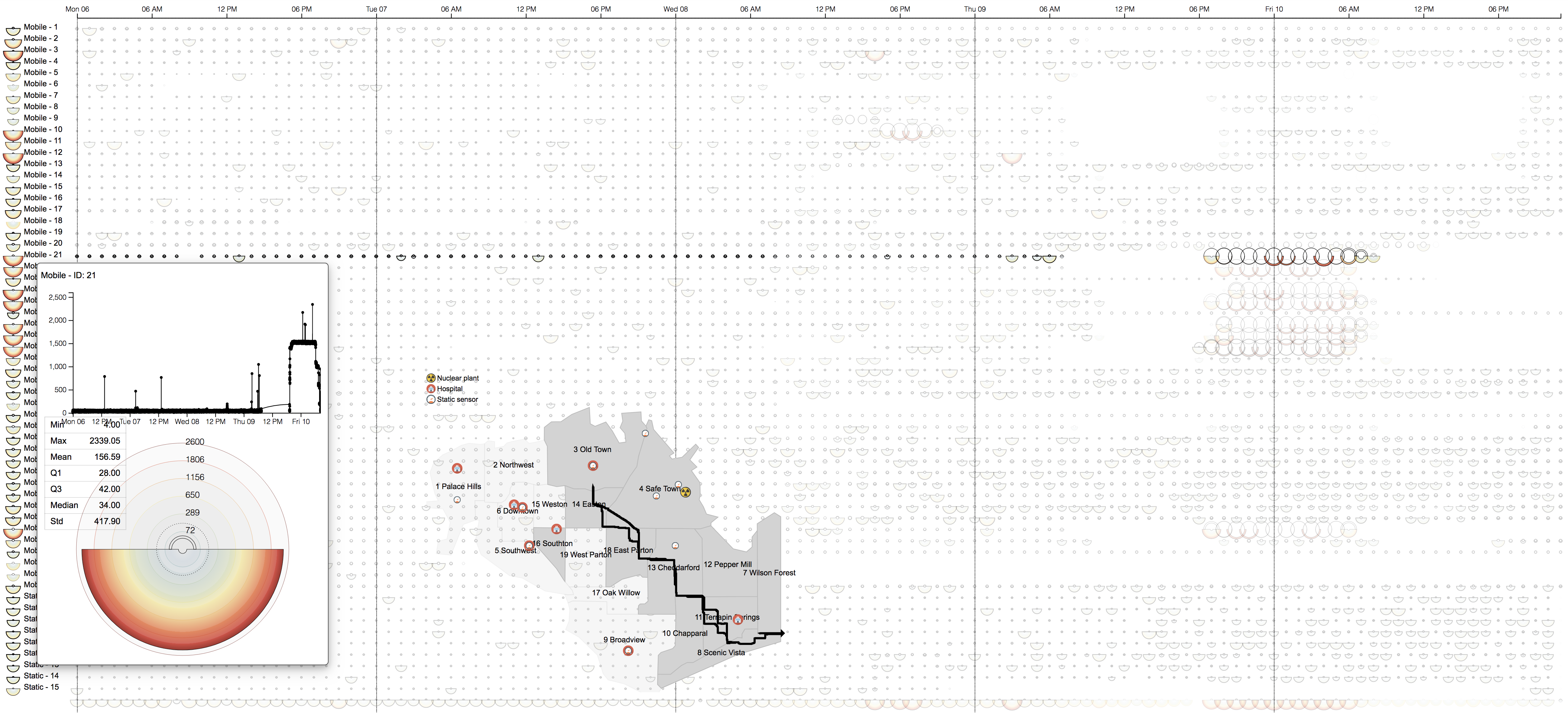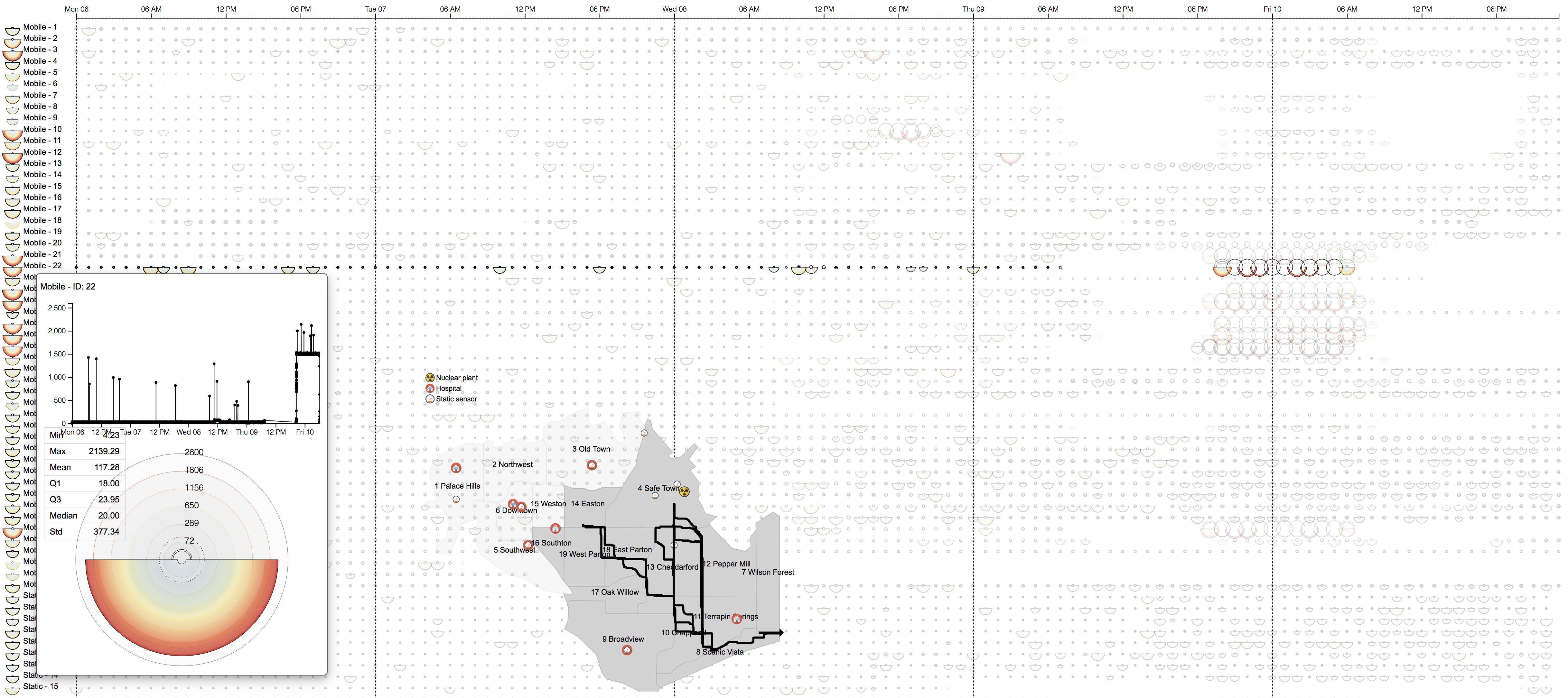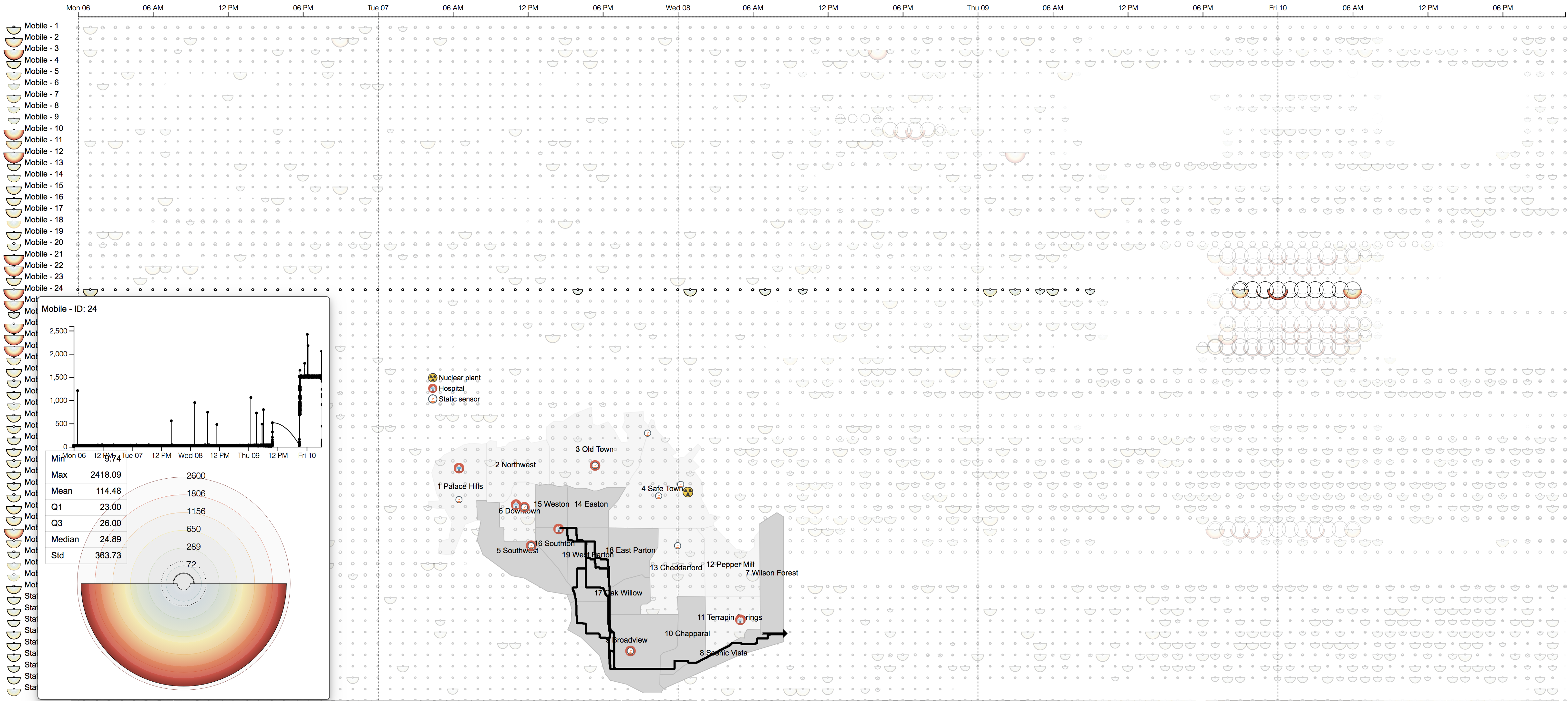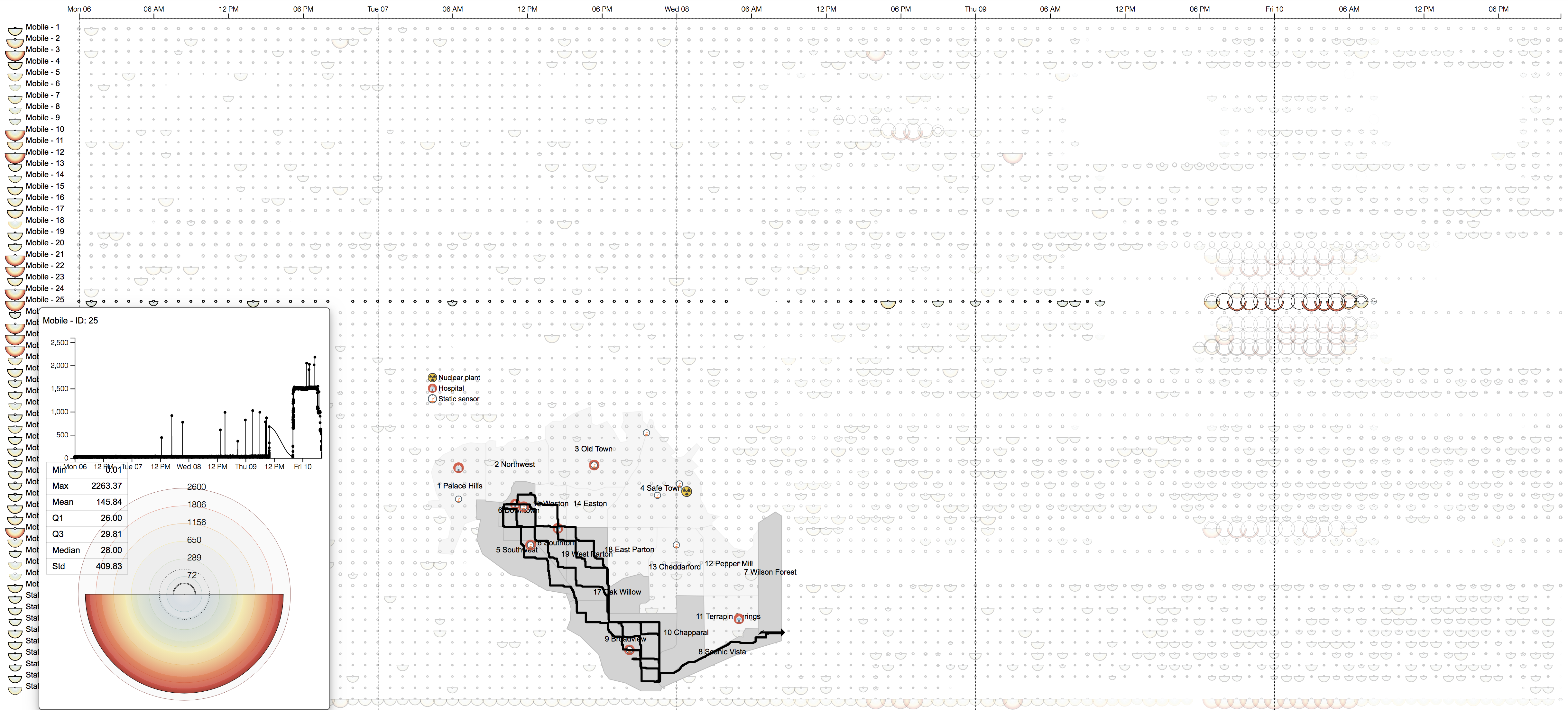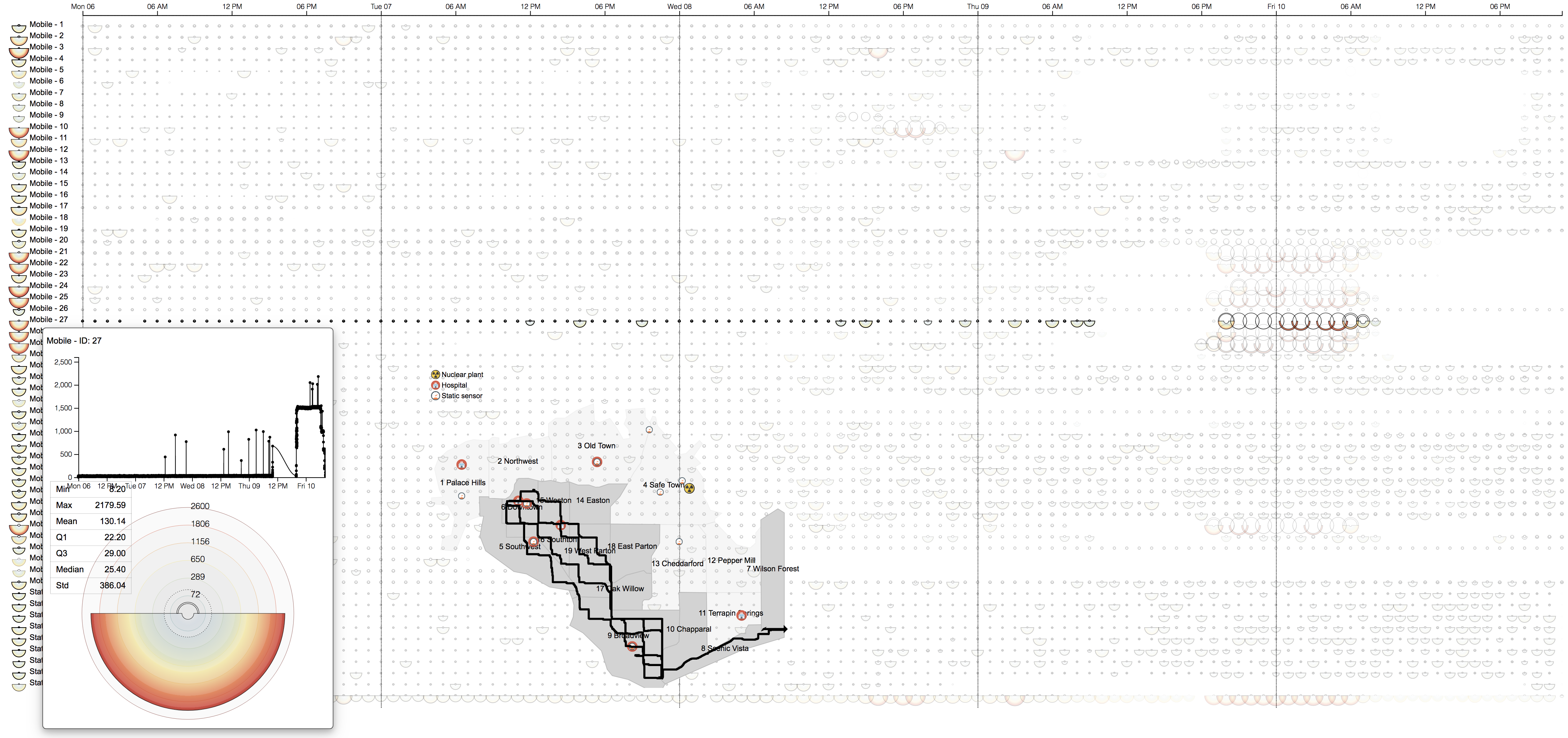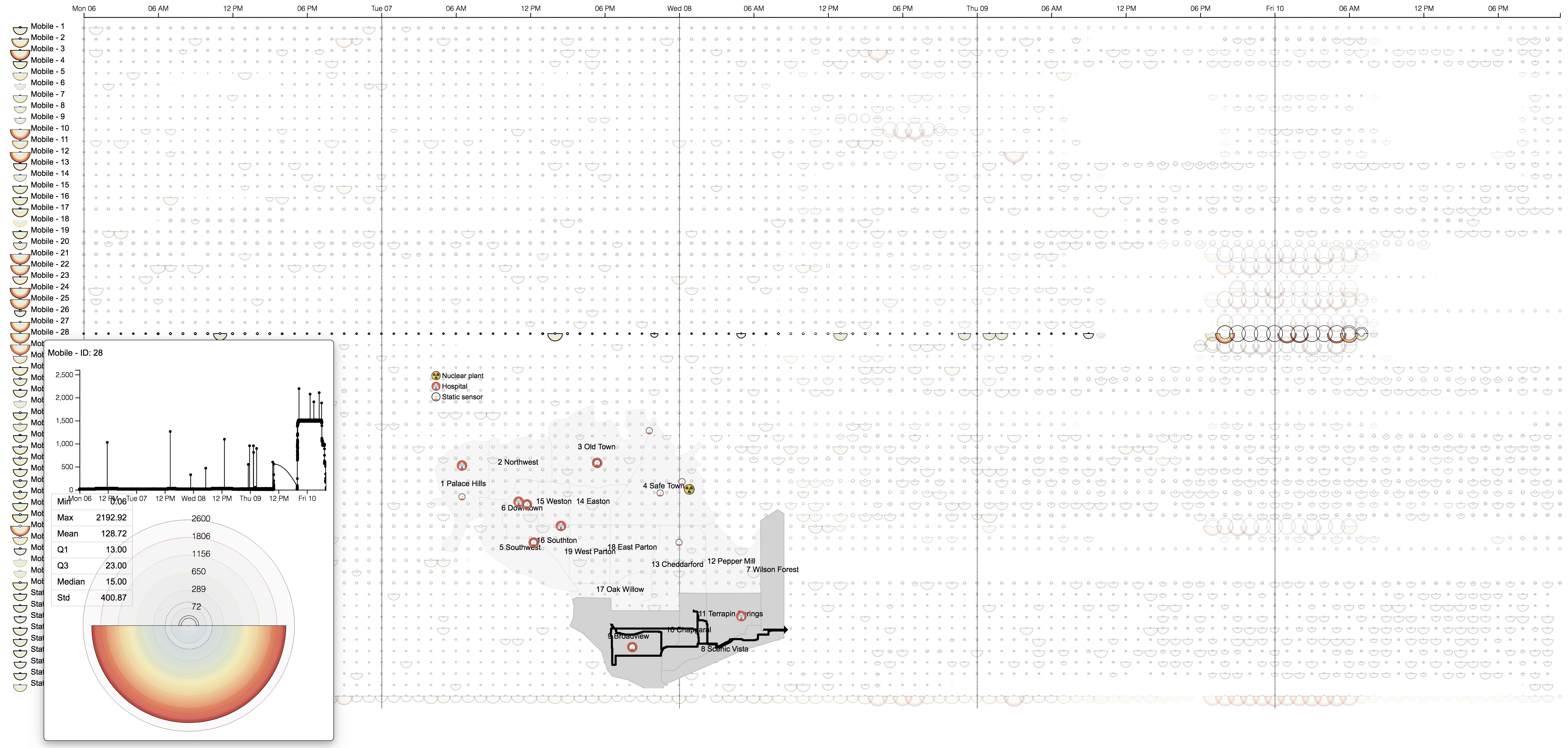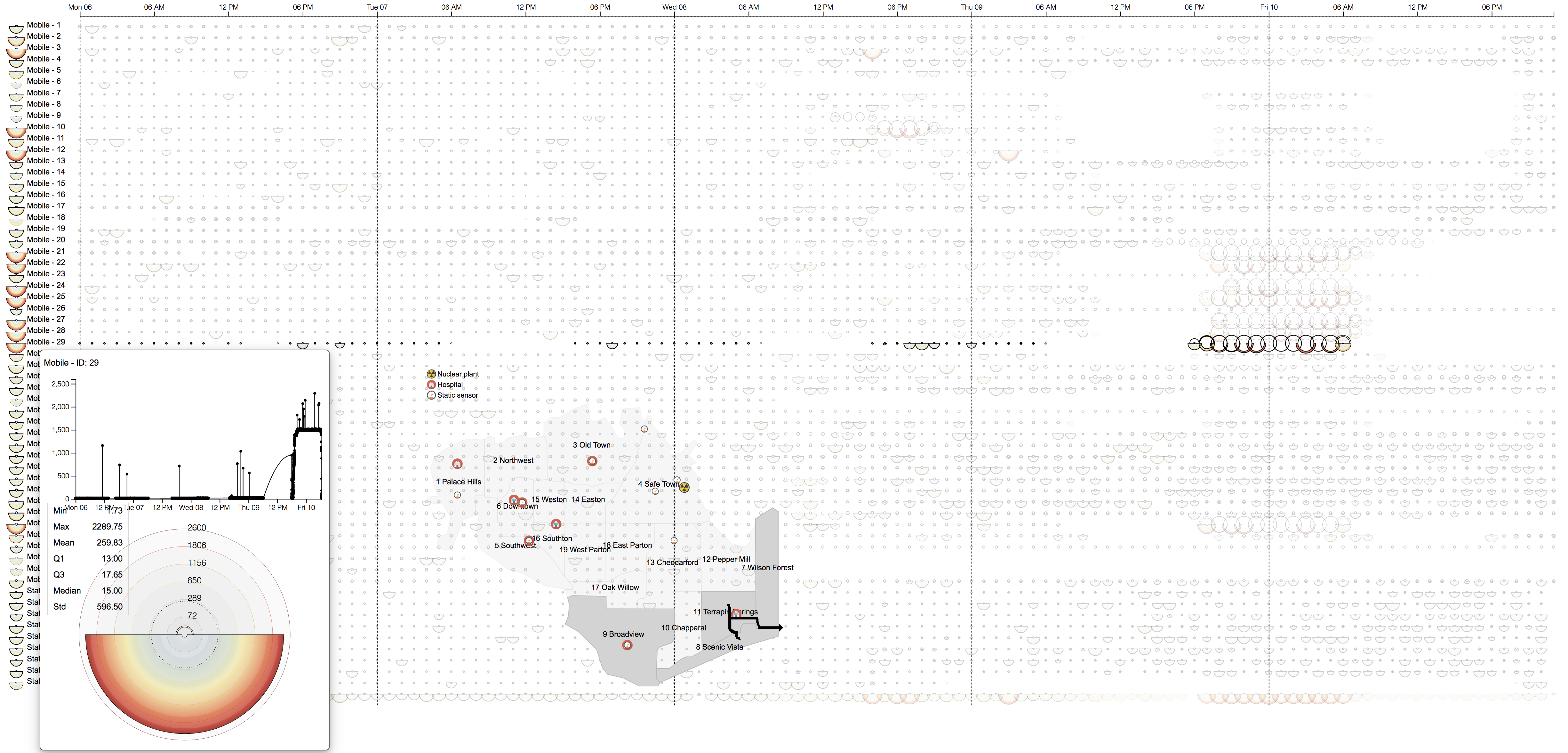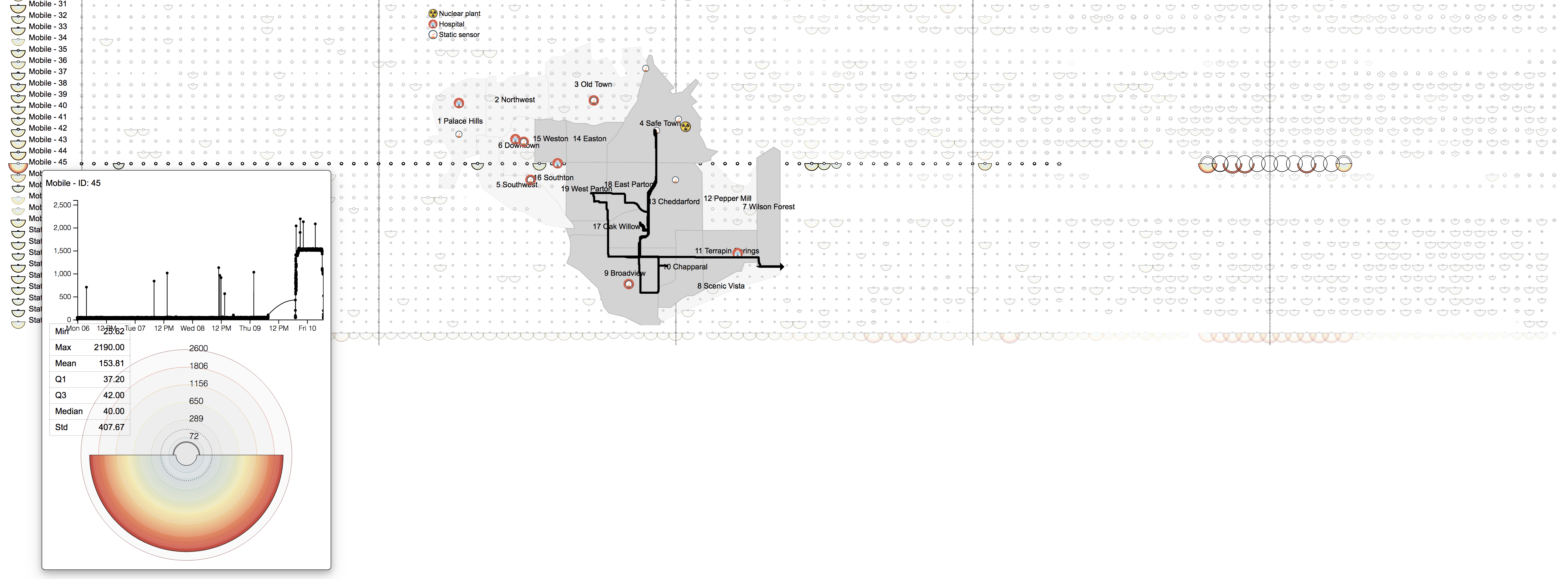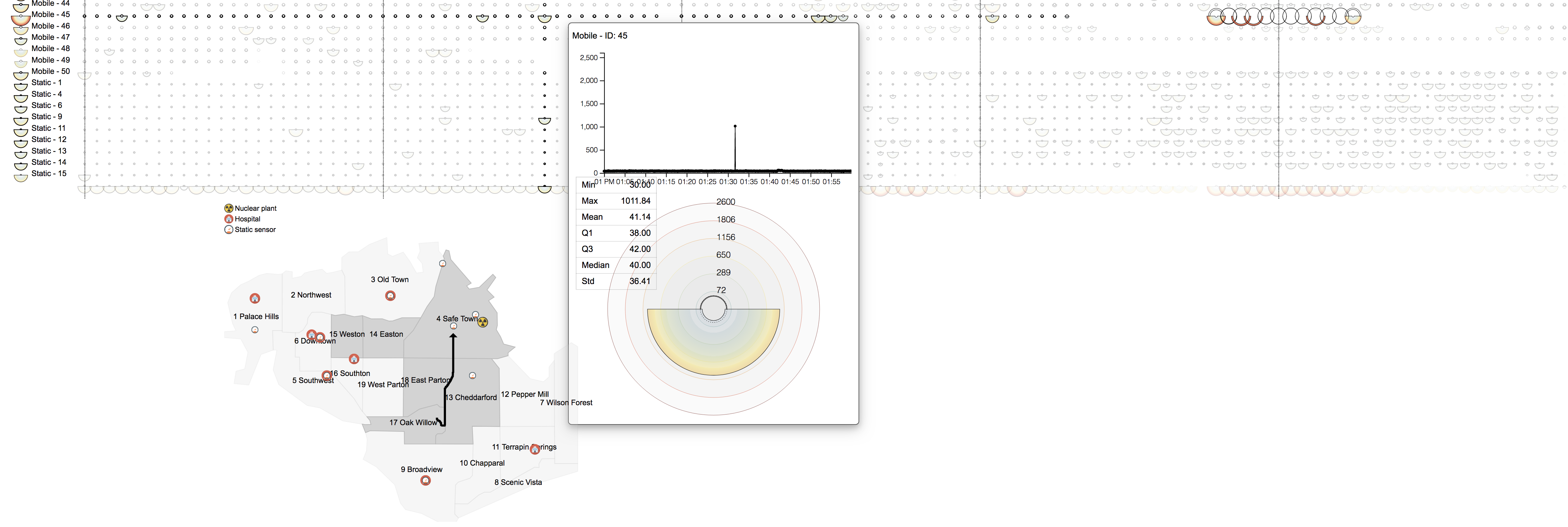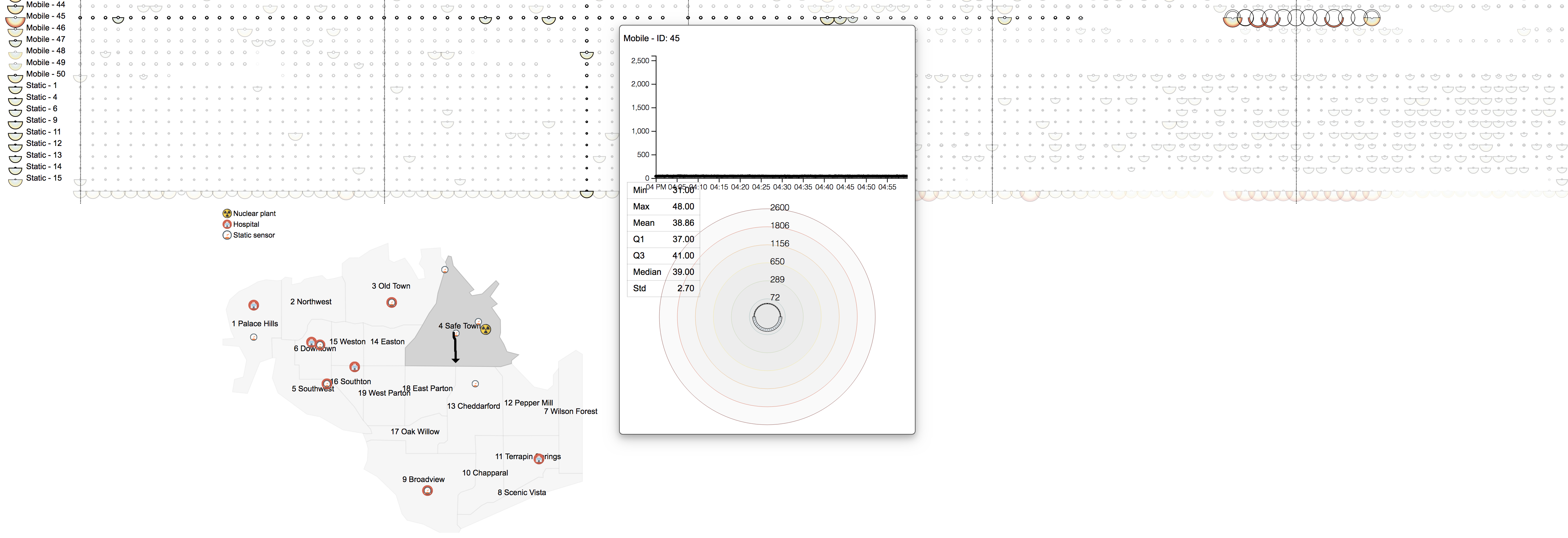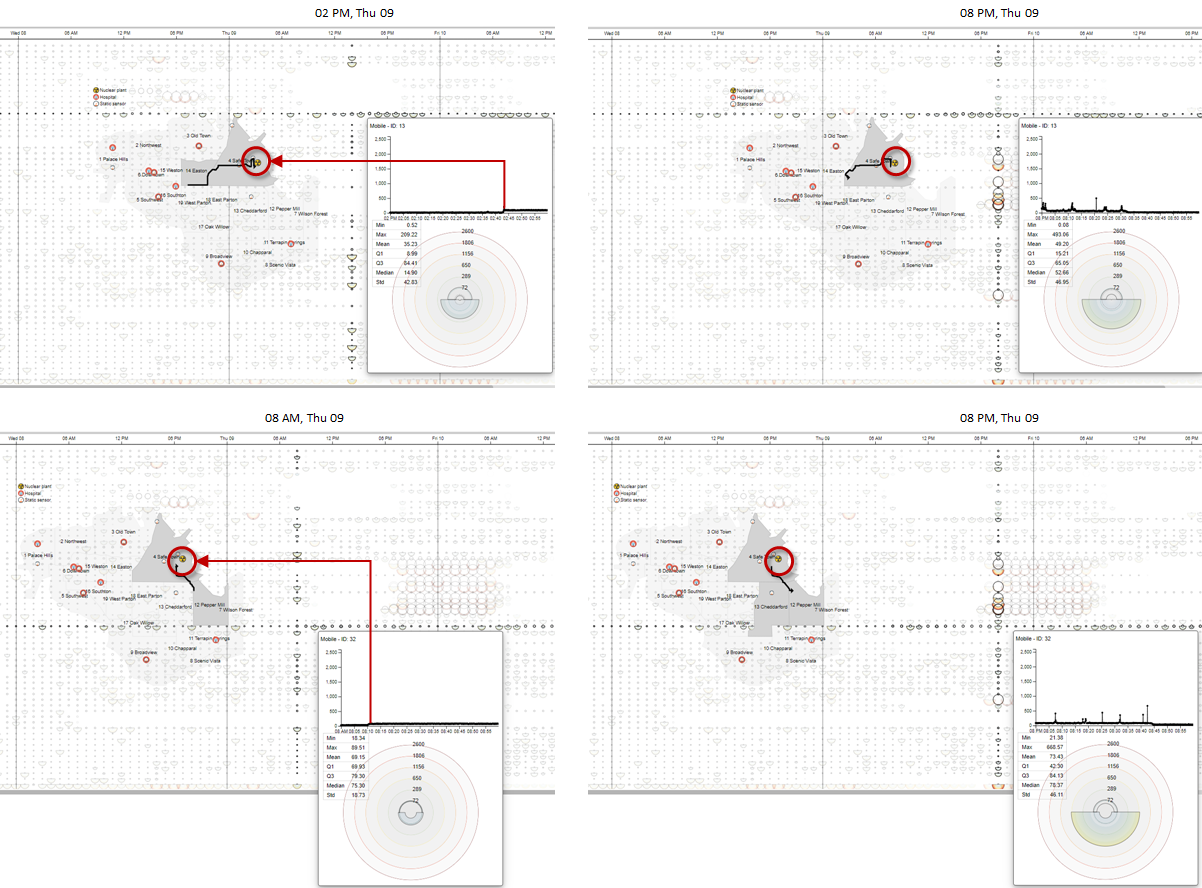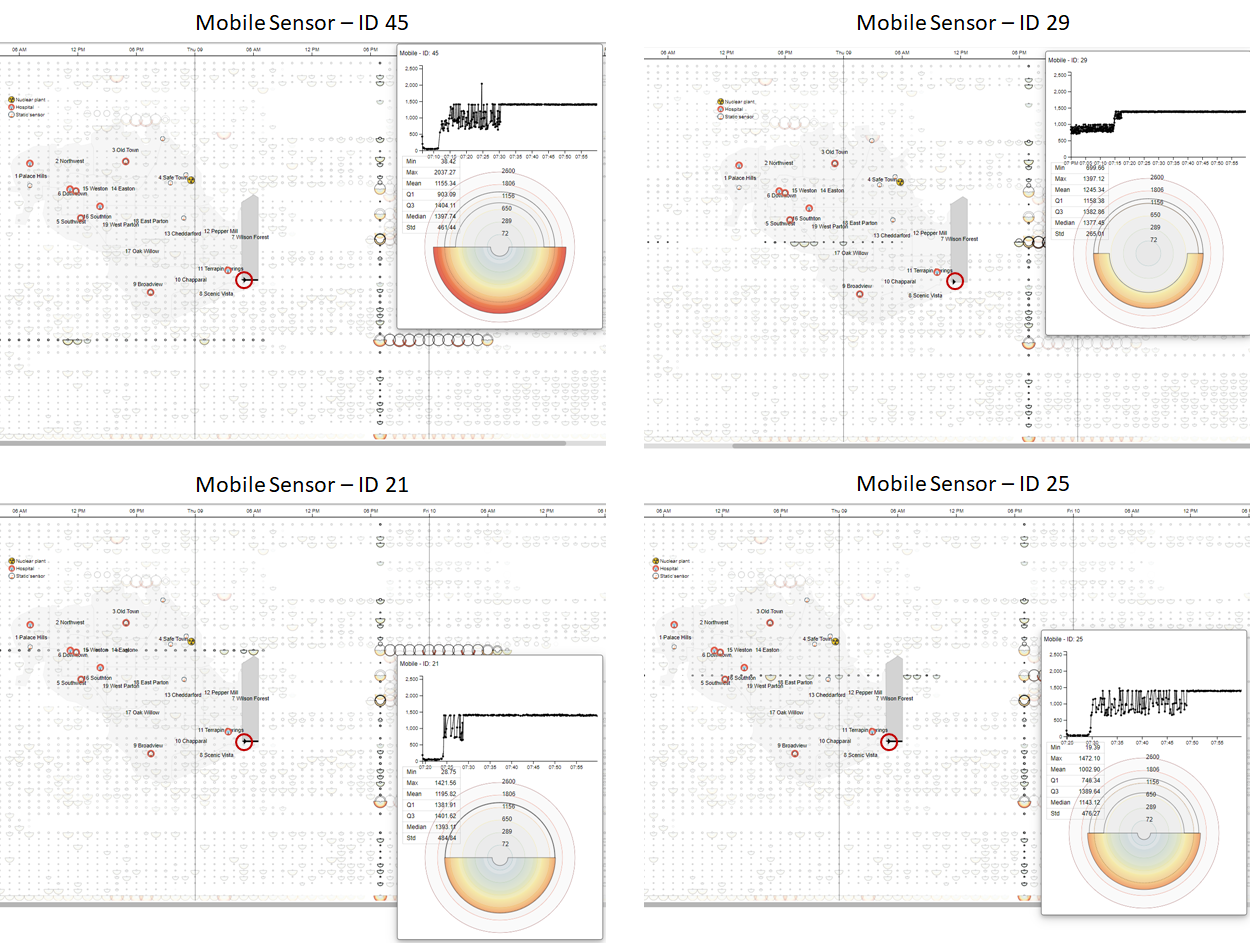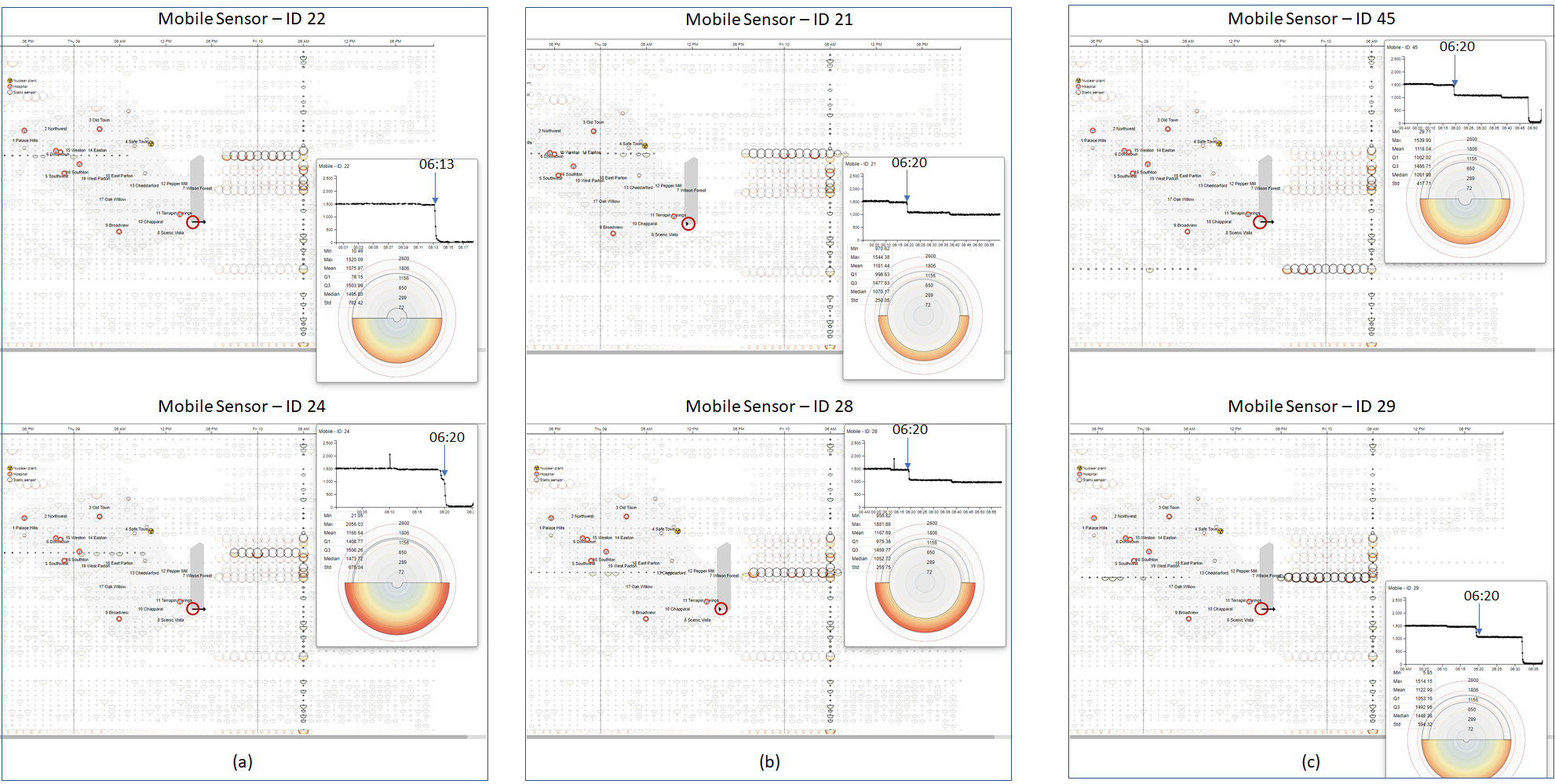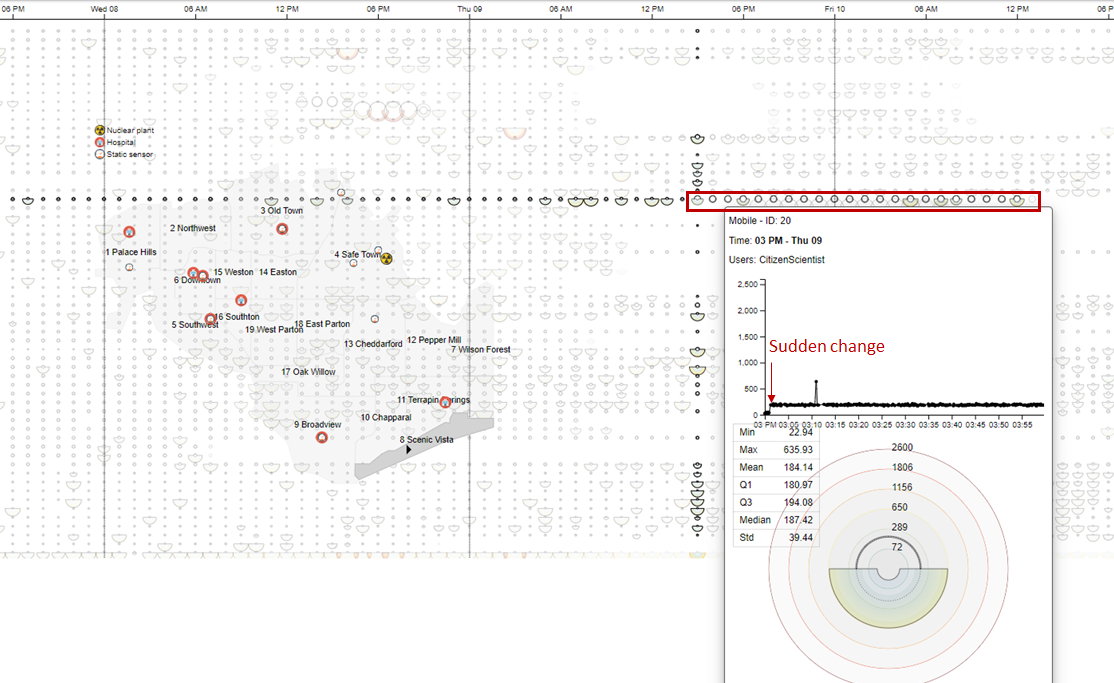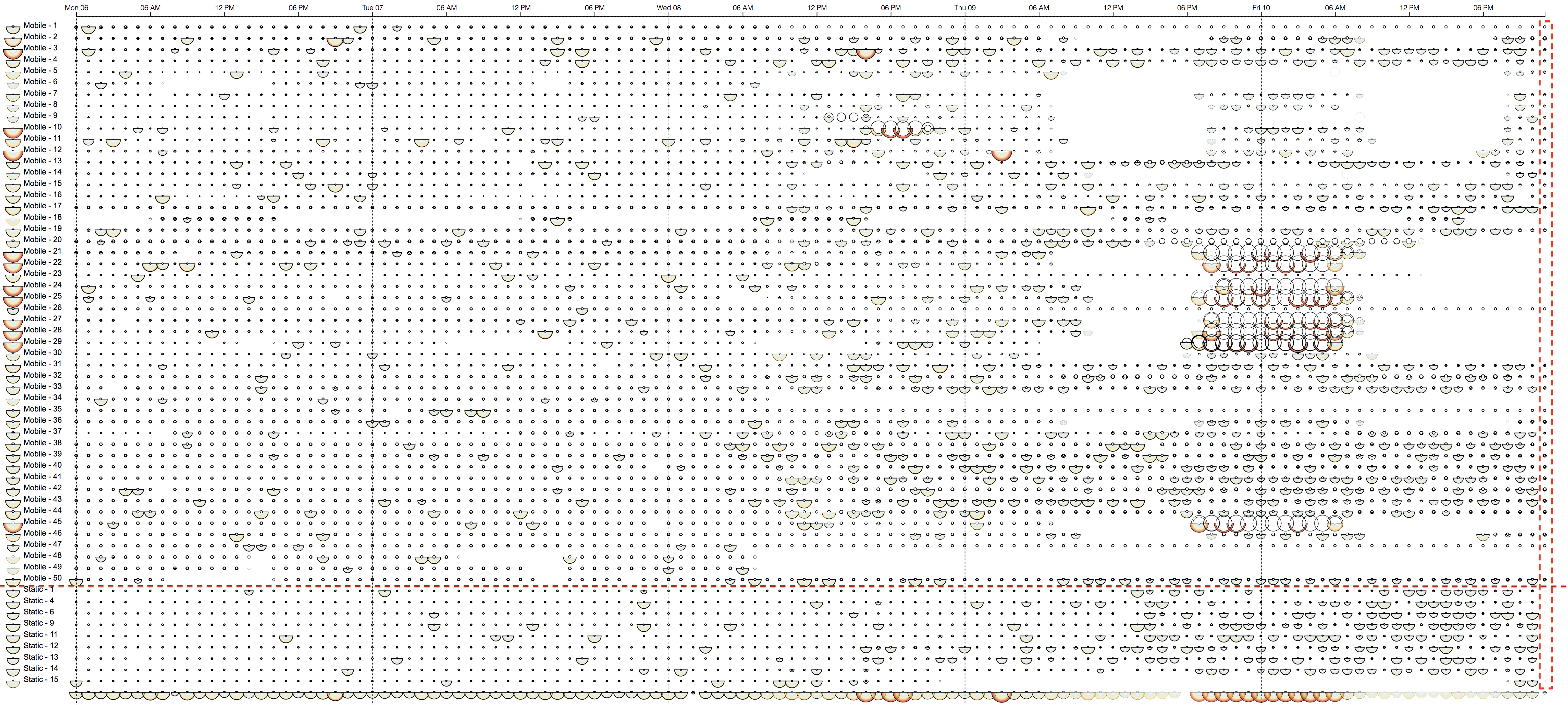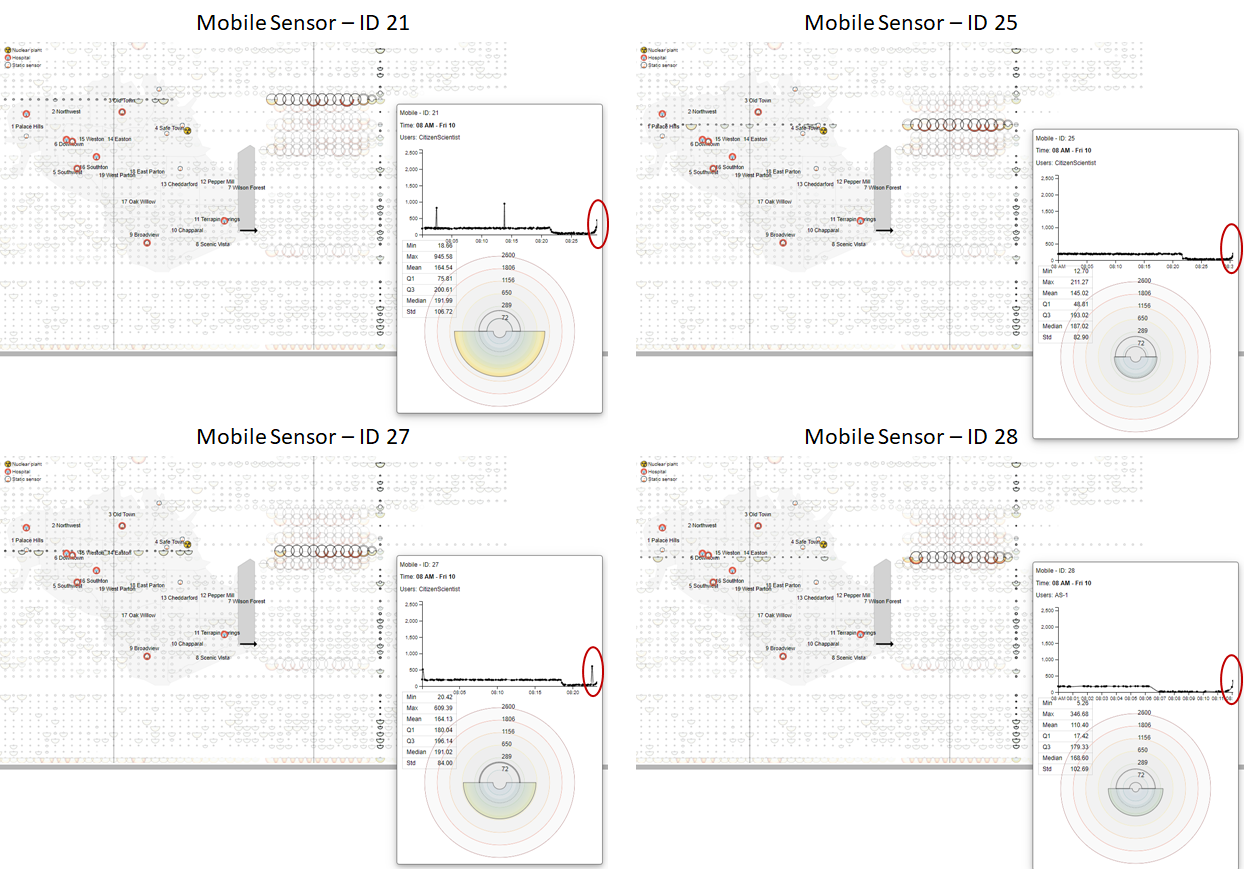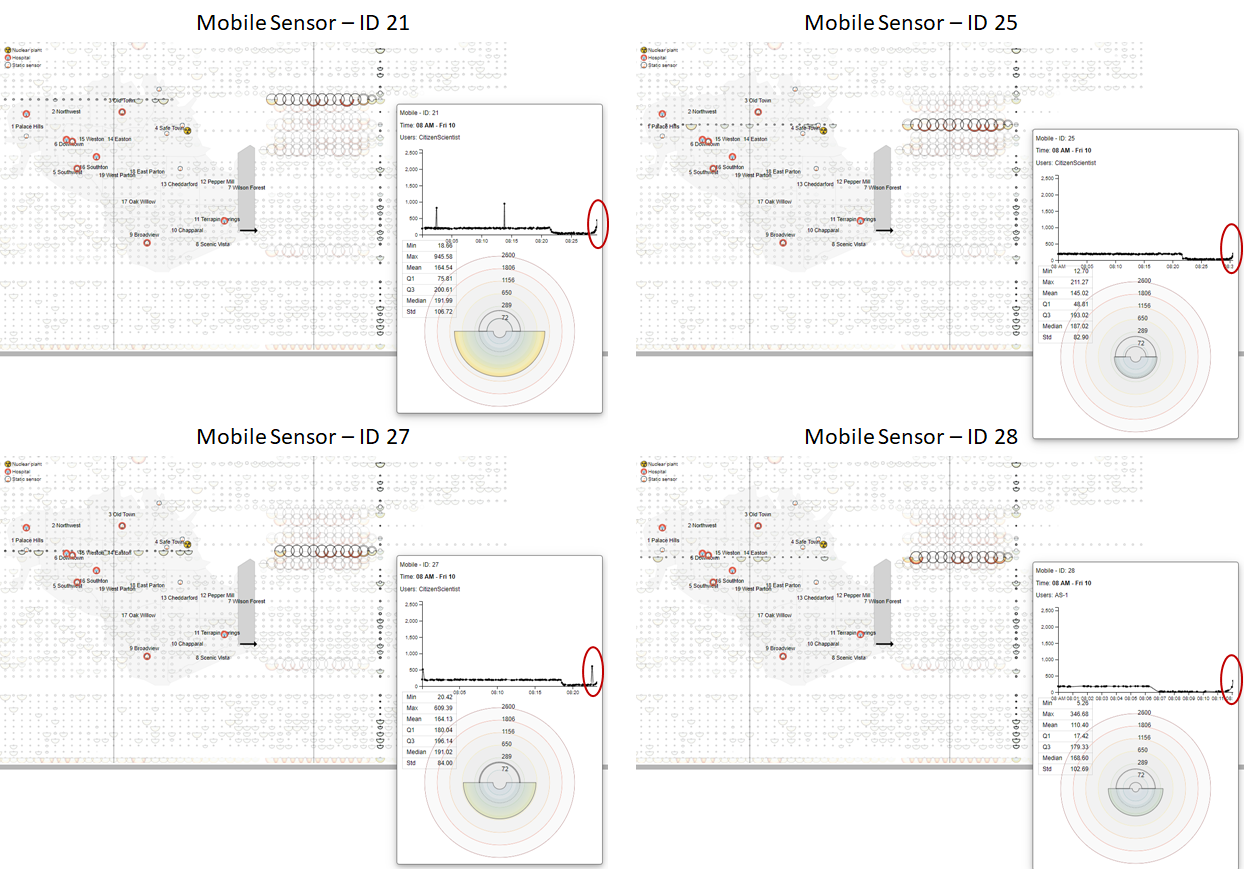
Figure 15. The last hour of sensor readings for dynamic sensors 21, 25, 27, and 28. We highlighted the increasing trend of the readings toward the end of the available period.
For the cars exiting Wilson Forest, we observe an increasing trend of radiation readings toward the end of the available period. Figure 15 shows the last hour of the readings of sensors: 21, 25, 27, and 28. This suggests that these cars/trucks collected the radioactive contamination from Wilson Forest and dump those in a remote area outside of the St. Himark limits.
The city should deploy the following course of actions:
- Automatically detect high sensor reading fluctuation. For example, if the sudden increase of readings is consistent, there should be a mechanism to notify the city officers for further investigation and timely actions.
- Combine dynamic and static sensor readings. If the cars drive a nearby a static sensor, we should perform cross-validation to possibly (1) remove or auto-correct the malfunction sensors (could be dynamic or static) (2) use the static sensor to verify if dynamic sensor and the car is contaminated (3) The crosstalks can be also applied for dynamic to dynamic sensors: the two cars visit the same locations at small time interval (does not need to be at the same time).
5 - The data for this challenge can be analyzed either as a static collection or as a dynamic stream of data, as it would occur in a real emergency. Describe how you analyzed the data - as a static collection or a stream. How do you think this choice affected your analysis?
Switching to real-time data does not affect our visual analytics solution since the charts for every hour are built independently. For the current hour, the data can be accumulated in real-time and the five-number summary (minimum, Q1, mean, Q3, and maximum) can be updated and re-plotted on-the-fly without effecting historical data and drawings.
Therefore, we think that this choice would not affect our analysis.
THE END